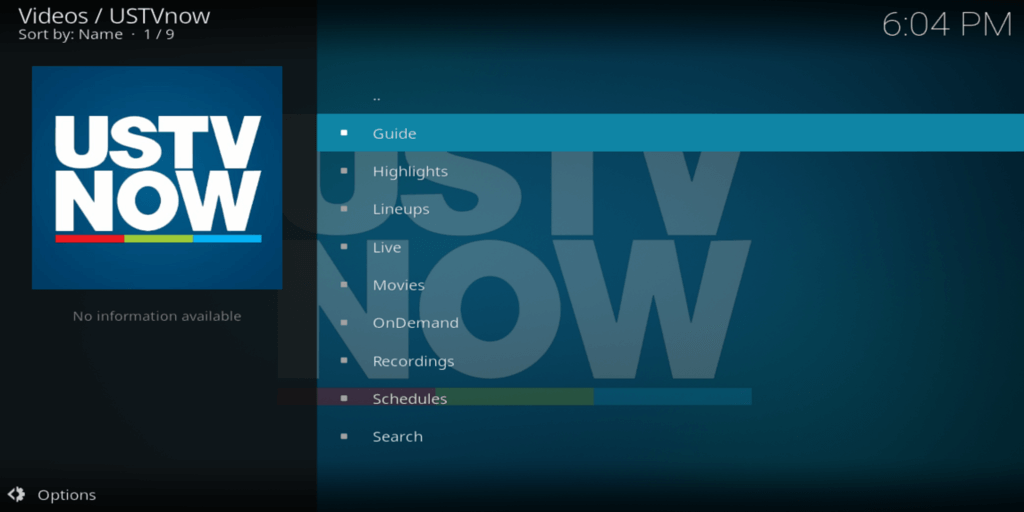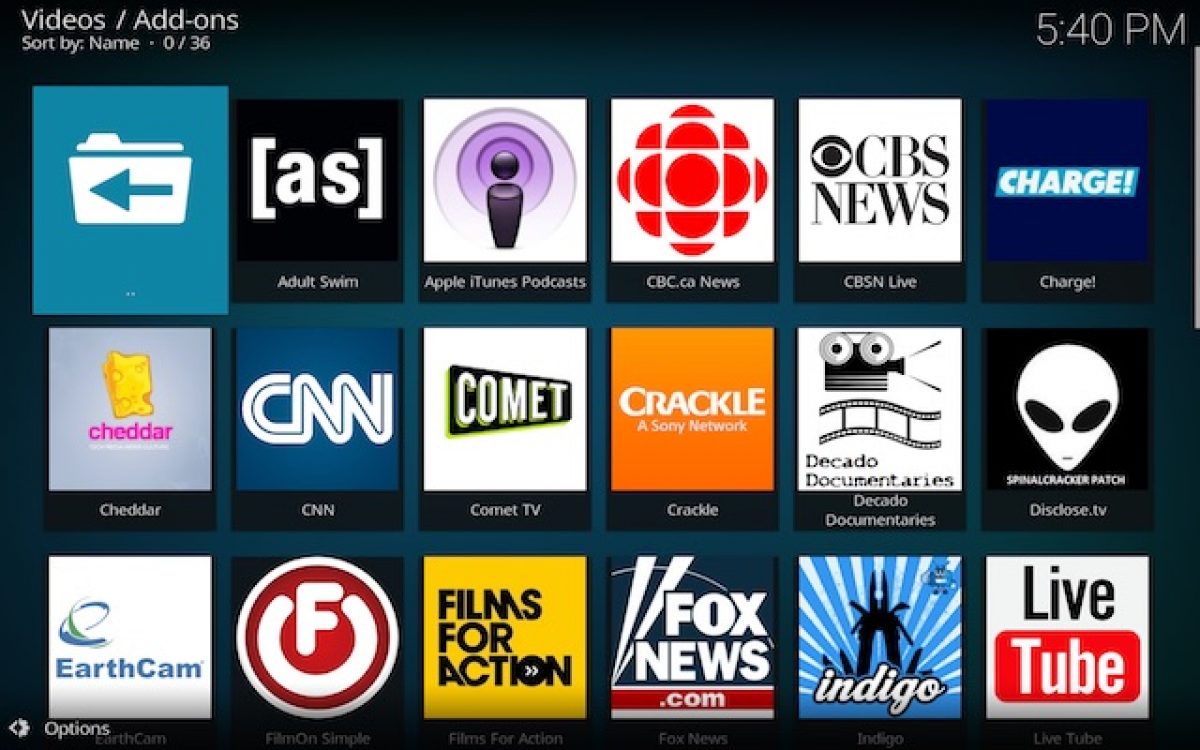USTVNow Kodi Addon: First here I will give you a short review on USTVnow. Like many people don’t know about USTVNow and have a question in their mind that what is USTVNow? Well! USTVNow is a live American channel. We can say it’s the best channel for those who don’t like cable services or dish services. On USTVNow you can watch so many channels but you have to pay for all channels because there are only 7 channels that are free other channels are paid. You also have to make an account like registering your account by using only your Email address. See also: Genvideos Kodi Addon.
Once you make your account on USTVnow, you will get all services of USTVnow easily through the add-on. After making an account on USTVnow you can watch CBS, FOX, PBS, ABC, NBC, MY9, and CW for 45 days free. These channels are available in high-quality definition but for a limited time. you can enjoy USTV now on any device like a computer, tablet, mobile, or television. Not only this you can record your favorite show. If you want to see all 28 channels then you have to pay $19 per month and if you want to see all channels +DVR then you have to pay $29 per month. If you want to get more Kodi addons have a look at this post.
You also can access this channel through Kodi. USTVnow addon is available for Kodi. This add-on provides live TV to Kodi users. USTV Now Kodi Addon is offering American channels in the very easiest and safe way. We can say this is one of the safe and easiest viewing options channels. With this add-on, you can watch a few channels of USTVNow free. For using this addon you have to install it on your system. Now you get worried about how to install USTV now Kodi Addon? So don’t worry here we will guide you on how you can install this addon on your system. For Installing USTV now Kodi Addon follows the instruction below. First, I will guide you on how you can sign up for your account on USTV now.
HOW TO SIGN UP FOR AN ACCOUNT ON USTVNOW?
For making your account on USTV Now simply have to go on the sign-up page and create a new account. This account is free you don’t need to pay a single penny for this account and you will be able to watch 7 channels free. When you are signing up your account on USTV Now, then click on Sign Up with Email and avoid signing up using Google or Facebook. Because if you sign up using Google or Facebook you will not get a login to the USTV Now service through the Kodi addon. And create a new account by using an old email address or can create a new email address for this account. It’s up to you.
Once you create your account on USTV Now then you can install USTV Now Kodi addon on your system. So you can install this addon in two easy ways.
- SuperRepo repository
- Kodi (Kodisrael) Kodi repository.
HOW TO INSTALL USTVNOW KODI ADDON WITH SUPERREPO?
- First, you must have SuperRepo in your system for installing USTV Now Kodi Addon. If you don’t have SuperRepo in your system then you have to install it.
- After SuperRepo Installed goes to Addons.
- Then on your top left, you will see the Package symbol simply Click on it.
- Now Click on Install from repository.
- After that find the SuperRepo Repository and Select it.
- Now Click on Video Addons. And find USTV Now and select it.
- After selecting USTV Now, you will see the Install option, so Click on Install.
- When this Installation is complete you will see the USTVNow Addon with your Video Addons.
- Here is your USTVNow Kodi Addon.
HOW TO INSTALL USTVNOW KODI ADDON WITH KODI (KODISRAEL) KODI REPOSITORY?
Well if you want to install the USTVNow Kodi addon with Kodisrael, then you must have Kodi (Kodisrael) Kodi repository in your system. if you don’t have then install it. For installing Kodisrael follow the instruction below.
- Simply open a new tab and enter the link: http://kdil.co/repo/kodil.zip in the bar.
- Now Open Kodi to your Home screen.
- In Kodi you simply click on Addons, then on the top left of the screen select the Package Symbol.
- Now Click on Install from zip.
- Now follow the kodi.zip file on your computer and click on install the Kodisrael Repository.
- With Install from zip return to the screen and then you have to select Install from repository.
- Once you install Kodisrael Repository. Then locate the www.Kodisrael.co.il Repository. Click on that link.
- Now select Video Addons.
- Now In Kodisrael find USTV Now. just click on it and you will see the Install option. Simply click on Install.
- Here is your USTVNow addon with Video Addons. Enjoy it!