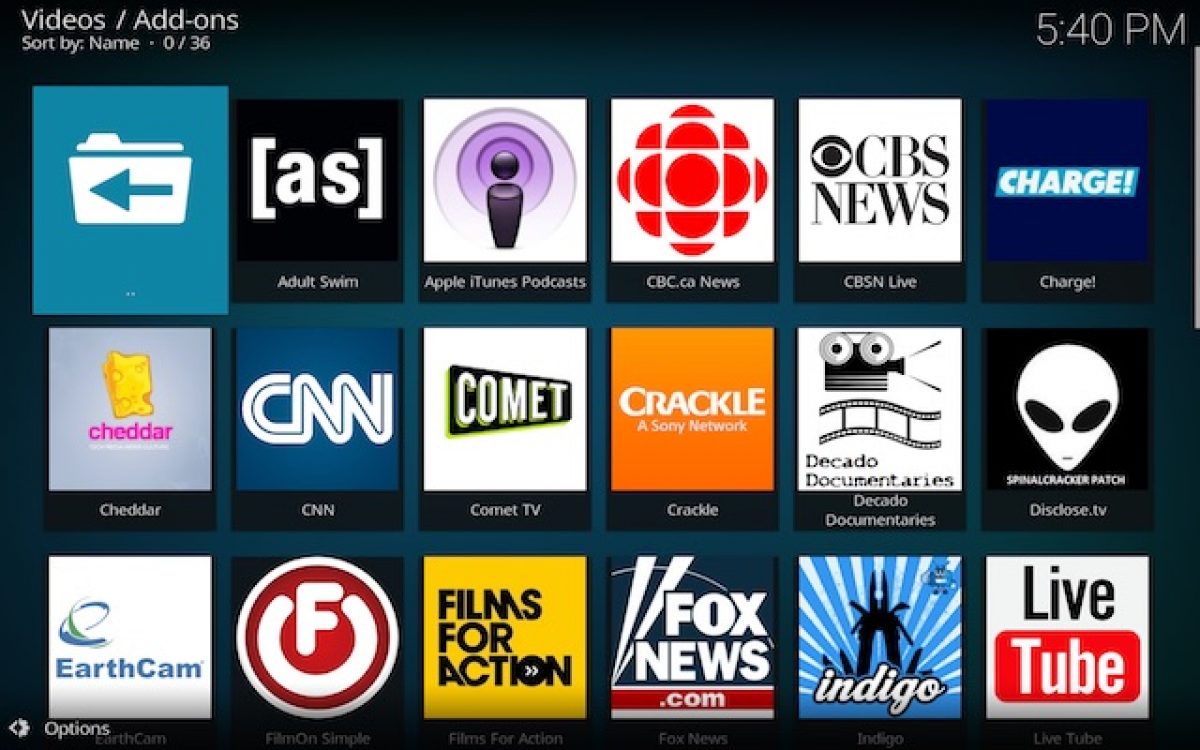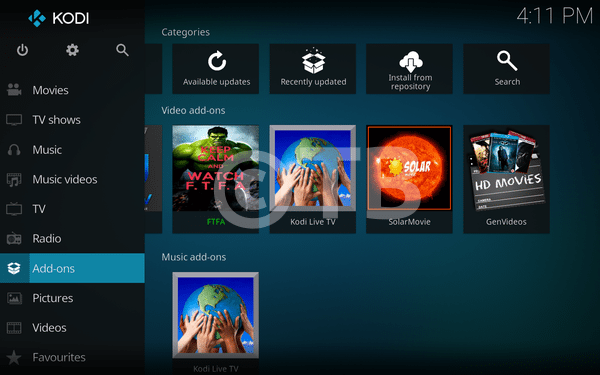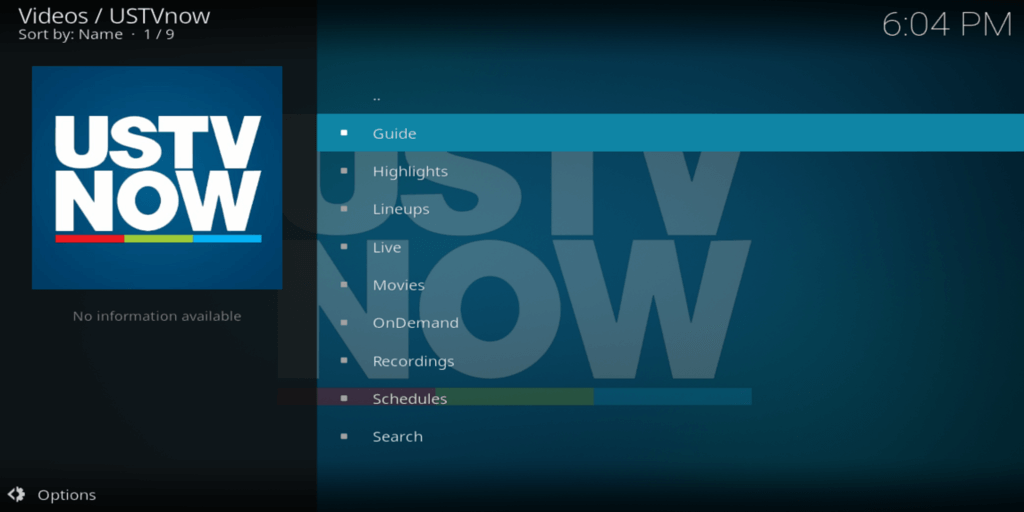Kodi is one of the best sources for watching live movies, TV shows, dramas, and much more. With Kodi, you can do live streaming very easily and can watch your favorite movie or show in high-quality pictures. But if you are a movie lover and want to watch Bollywood movies in the best high-definition picture quality then you must have a Genvideos Kodi addon in your system. Genvideos Kodi is one of the best addons. Gen video addon can help you to use the primary Kodi system and also can use different services as well. Genvideos Kodi addon is only created for movies, like with this addon you can watch Hollywood movies and documentaries in best high quality. Not only this you also can watch brand new movies and classical movies very easily. See also: ProjectFreeTv.so – Kodi Ad-on
Genvideos Kodi addon offers standard categories. And the menu of this addon is also quite good and easy to use as well. Like In this addon you can browse your favorite movie by year and by genre, you also can easily search your favorite video by adding your video name. Not only this in this addon has a separate menu of the most popular movies and the most recent and viewed movies menu as well. It’s also easy to navigate. Now you can watch your favorite movies very quickly with Gen videos Kodi addon. For using this addon you must have a fast internet connection in your system.
Genvideo add-on is not part of the Kodi repository. This addon is officially supported by the Mucky Duck team. So if you want Genvideos in your system then very first you have to install Mocky Duck Repo on your system. So today here we will guide you on how you can install Gen videos Kodi addon on your system. This is not as tough as you think you only have to follow the given steps below and you are able to use Genvideos Kodi addon on your system. See also: Jailbreak Roku Streaming Stick
INSTALL GENVIDEOS ADDON IN TWO WAYS:
- You can install the Genvideos addon through SuperRepo.
- Also can install Gen videos through the Mucky Duck repo.
HOW TO INSTALL GENVIDEOS ADDON BY USING SUPERREPO:
- If you already have SuperRepo in your system it’s good, otherwise, you first have to install SuperRepo in your system.
- After installing the SuperRepo in your system you will see in the highlight Addon on the left, click on Addon.
- Then you will see at the top of the right screen “Install from repository” Select it.
- If you are not able to see the “Install from repository” then you have to click on anything at the top until you get to a screen that shows the Install from repository option.
- When it’s located then click on SuperRepo All.
- Now scroll down and click on Video addons.
- When you find Genvideos then click on it.
- Now click on Install
- After installing it you will find Genvideos from your home screen by going to Addons.
- Now start using the Genvideos addon and enjoy your favorite movie.
How to Install Genvideos Addon by using Mucky Duck repo:
First, you must have the Mucky Duck repo in your system. If you don’t have installed the Mucky Duck repo then follow the instruction below.
HOW TO INSTALL MUCKY DUCK REPO:
- First, you have to install the Kodi application on your system.
- Then simply choose the main tab System. Then select the option File Manager under this tab.
- Now the list of options will be shown, now select the option Add source.
- You will see a dialog box appears, then select the box with text as <None>
- In this bar, you have to type https://muckys.kodimediaportal.ml.
- This is only for the repo file for installing Genvideos Kodi in your system.
- Now click on the Done option. And Mucky Duck repo is installed in your system.
NOW CHECK THE GUIDELINE HOW TO INSTALL GENVIDEOS ADDON BY USING MOCKY DUCK PRO:
- Go to your Home screen.
- Click on My addons at the top.
- Then click on Install from zip. Then select the file names ad MuckyDuck.
- Now locate Mucky Ducks Repo and click on it. Then select Video addons.
- Now find Genvideos and Click on this option.
- Now you will see the option Install, just click on Install.
- After a few minutes, Addons enabled notification will be displayed.
- Now you will get Genvideos from your Home screen by going to Addons.
Now you are able to use Genvideos on your system and enjoy watching your favorite movies.I hope you will find this article really helpful for you. Thanks!