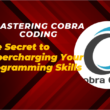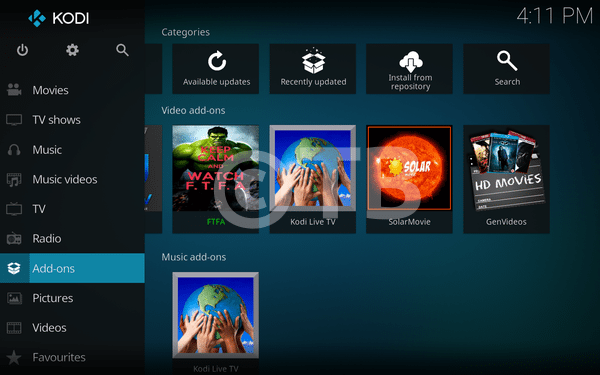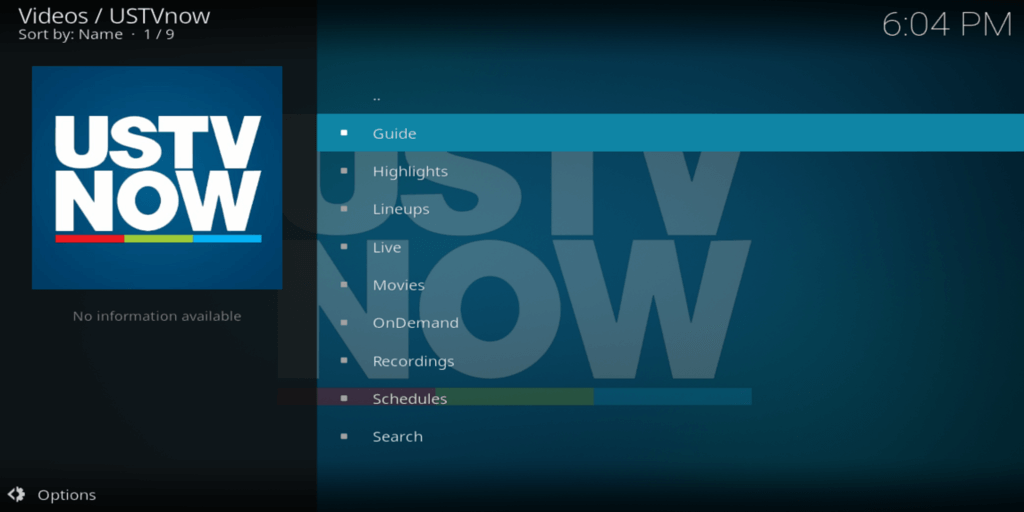SuperRepo Kodi Addons are the best backup for Kodi krypton 17.4. You can also download plugins for Kodi directly, but in some countries, some addons are banned. So you need to install some extra plugins before installing your favorite addons for watching TV shows and movies on Kodi. SuperRepo for Kodi gives you a variety of addons on just one list. With the help of this plugin, you can install many addons with just a click.
To be honest Kodi configuration is always a hassle for users to get their addons live on Kodi. SuperRepo is the developer’s repository and once you install it on your Kodi, most addons are in your pocket. For live Addons, the Indigo installer tool is no more working. If working with limited resources. Kodi addons gathering day by day, but the only problem is country restrictions. So we recommend using a powerful VPN that helps you to change your IP address and watch whatever in the world if it is restricted in your country. If you are not much familiar with Kodi and just installed it on your PC, SuperRepo Kodi is best for new users.
So now the question arises in your mind how much it will take time to install SuperRepo Kodi. Your answers are just a few clicks, yes when you know hows things work, you can do it. We will give you a complete guide on how to install SuperRepo Kodi Krypton 17.4.
INSTALL THE SUPERREPO KODI KRYPTON 17.4 REPOSITORY:
- Very first Open the Kodi setup
- Now click on the setting symbol gear, see the left top on your Kodi screen.
- You are in the system folder, now click on File manager.
- Click On the Add sources
- Now click on None and add follow the address to find your plugin “http://srp.nu/”
- Add name SuperRepo for plugin and click OK.
You have completed half the steps now go back to the home screen and click on addons.
Again go to the top of the screen and click on package installation(see the picture below)
Click on install from Zip file and click on SupeRrepo (the name you save before while adding address)
You will few more folders, click on Krypton>All> then choose Zip file and click OK.
Wait until you see SuperRepo Addons installed or updated.
You are done, SuperRepo plugin has been installed on Kodi Krypton 17.4.
HOW TO USE SUPERREPO KODI ADDONS KRYPTON:
First, make sure you installed SuperRepo on Kodi perfectly. There is no doubt if you follow my method and install it In cause if you face any problem or you are stuck somewhere in steps feel free to start the conversation by commenting on this post. So now the question is how to use SuperRepo on Kodi after installation. For your ease, I give you another complete guide for SuperRepo using Kodi with screenshots.
- After fresh installation of SuperRepo on Kodi, go back to the home screen again and click on addons.
- Again click on package installation as you did before.
- Now click on Install from repository
- You will see a list of select Video Ad-Ons
Now you will see a large list of movies channel and live TV shows. Select your favorite SuperRepo Kodi addons and enjoy your streaming without any hesitation.
_____________________________________________
More information on How to Download and Install SuperRepo on Kodi
How to Install SuperRepo on Kodi in 2021 | KodiVPN.co
SuperRepo Kodi Repository: How to Install SuperRepo on Kodi
How to Install SuperRepo on Kodi – TechCult
Install Addons for Kodi – Get Started with SuperRepo
How to Install Superrepo on Kodi Krypton – Anonymistic
How to Install SuperRepo on Kodi – KFireTV
How to Install SuperRepo Repository on Kodi – AddictiveTips
How to Install SuperRepo Kodi Repository in 2021 – Web Safety Tips
Super Repo No Longer Works With Kodi 17.6 – WizCase
How to Install SuperRepo (Add-ons Repository ) on Kodi … – YouTube
SuperRepo All [Krypton][v7] – IWF1
How to Install SuperRepo on KODI – Config Router –
How to Install Superrepo on Kodi 17.6 Krypton – The VPN Guru
How to get more great Kodi add-ons using SuperRepo
How to Install SuperRepo on Kodi for easy addon installation? | SHB