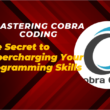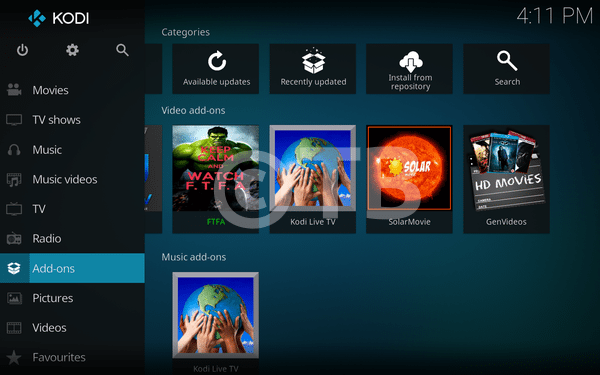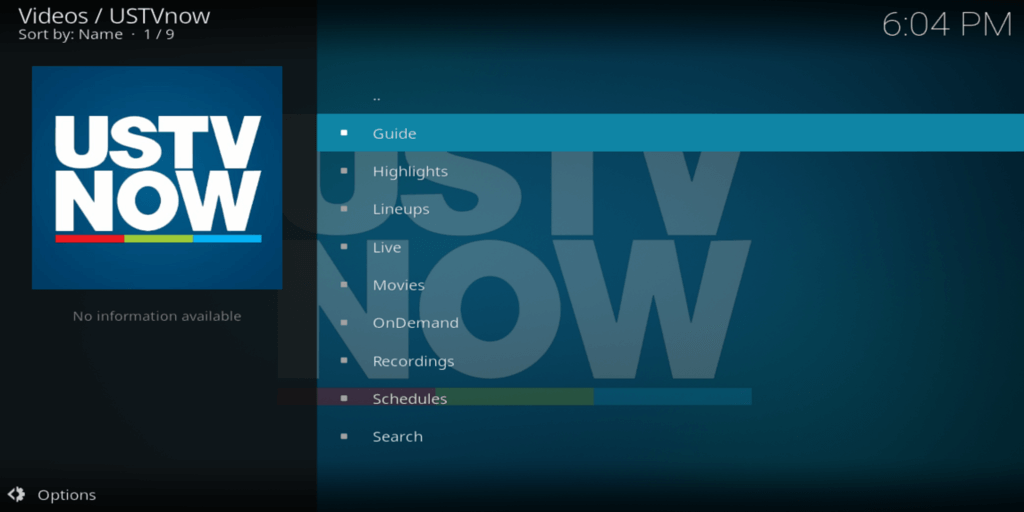ProjectFreeTv.so Kodi Add-on is specific for movie and drama, Season lovers. This add-on was brought to you by well-known developers Natko1412 and in this, you will find the latest movies and drama. It is the best Kodi Add-on in my personal experience. ProjectFreeTv.so is so far the easiest add-on for Kodi, you can find Movies and Drama by calendar or selected data. Let me explain to you how you can install project-free TV Kodi on your system with a complete guide.
HOW TO INSTALL PROJECT FREE TV ADDON KODI:
If you want to install Projectfreetv. so successfully you need to take care of all the methods below, I explain more briefly for your convince.
- First, you need to click on the system and open it.
- Then click on File manager and after that click Add sources.
- Now Click on non and type this URL to add ” Http://srp.nu”
- Now click again on ok and go back to setting in the main menu and open Add-ons.
- Now you need to click on install from Zip. so click on supper and then Click on super Repo in this direction.
- Jarvis> Repositories> Jarvis> Super Repo
- Now Click on Superropo.Kodi.jarvis.repositoreis-0.7.04.Zip
- Now you have to wait for a while until you see a pop-up on-screen SuperRepo Add-on is enabled.
- Now choose Install from the repository. and click on SuperRepo All {jarvis} {v7}
- Now click on the video( video add-on) and choose ProjectFreeTv.so and click to install.