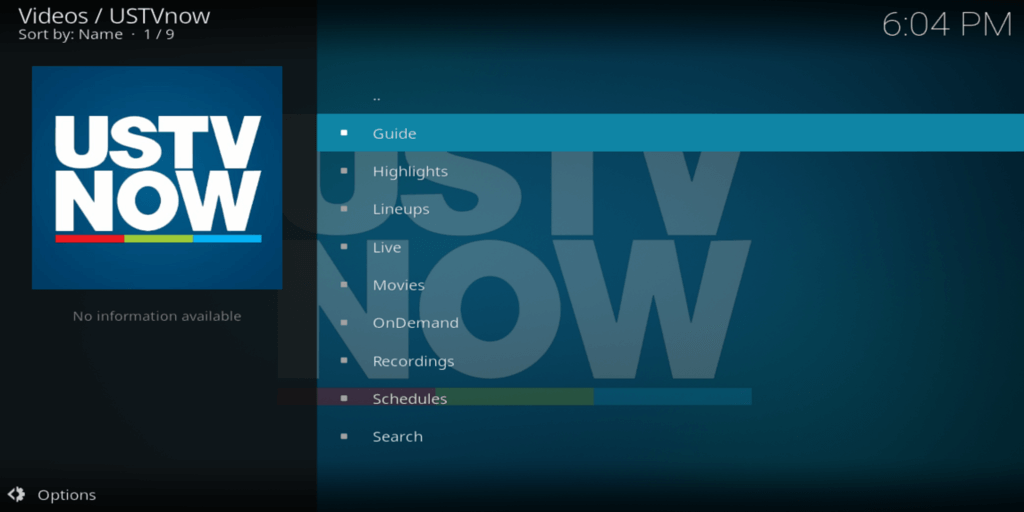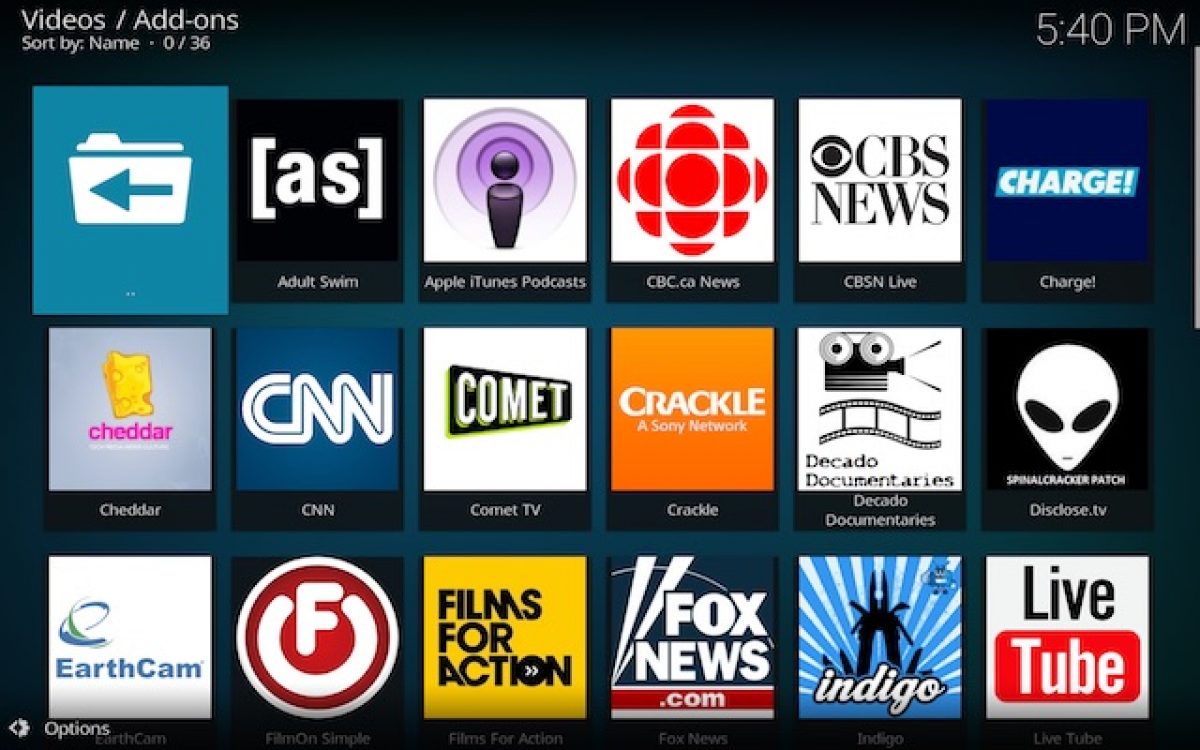Icefilms Kodi Addon: is a great live streaming site. On the Icefilms site you can watch your favorite movies and TV shows easily. We can say it’s a kind of best source for live streaming movies and TV shows. You can easily navigate the menu on Icefilms. And you also can easily install any video quickly. But today here we will guide you on how you can install Icefilms on the Kodi addon? After installing this addon you will enjoy your favorite movies in HD mode and also can stream so many titles with metadata and posters.
You can also Install Kodi On PS4 and PS3. With Icefilms Kodi Addon you can easily access all the different folders and menus available on Icefilms. You also can browse any movie through folders. If you are excited to install this addon then you don’t need to go anywhere, because here we will give you complete guidelines and tips which can help you to install Icefilms on the Kodi addon in a very easy way. See also USTVNow Kodi Addon.
Before going to the procedure of Icefilms Kodi addon. We want to explain to you about VPN. Because we are sure all of you want you’re streaming private and secure. Because while you are using Kodi you may receive any kind of copyright notices for streaming videos, or TV shows through different addons. So IPVanish is one of the best solutions to keep your streaming safe and secure. Not only this like Icefilms is banned in the USA and also many other countries like Australia France or Germany where you cannot stream content on unofficial Kodi addons.
So for avoiding to any legal issues you can use VPN. This VPN helps you to unblock Icefilms in your place. Not only this with VPN you can easily unblock different restricted Kodi Addons in your region. If you purchase IPVanish for one year then you will get two months free. This offer is only for VPN IPVanish subscribers. See also: Genvideos Kodi Addon.
HOW TO INSTALL ICEFILMS KODI ADDON DIRECT?
You can install Icefilms on the Kodi addon directly, like first you download it then install the addon plugin directly. Follow the instruction below.
- First, you need to install the plugin zip file.
- Now open your Kodi application and go down to the Home screen to Addons.
- While you find addons then on the right side under Categories Click on My Addons.
- Now click on this option package installation on the top of the list.
- Then click on Install from zip and find your saved file (plugin.video.icefilms–1.99.02.zip) and Install it.
- While your file is installed you will be able to find Icefilms from your Addon in the Video Add-ons folder.
HOW TO INSTALL ICEFILMS KODI ADDON WITH SUPERREPO REPOSITORY?
Well, you can install Icefilms Kodi addon from SuperRepo Repository as well. For installing this addon you must have a Repository in your system. If you don’t have then install SuperRepo from here. Now follow the instruction below.
- Simply go to the Addons and select MY Addons.
- Then click on the top of the list.
- You have to click on Install from repository, which is available on the 4th number of folders.
- Then you will see SuperRepo All[Krypton][V7]. Just click on it.
- Then you will see a new menu simply go down and click on Video Addons.
- While you open Add-ons/ video addons, just go down with the addon list until you find Icefilms and Click on it.
- After clicking on Icefilms you will see to option Install. So click on Install.
- While Icefilms is Installed in addons you will be able to find it with your other video addons.