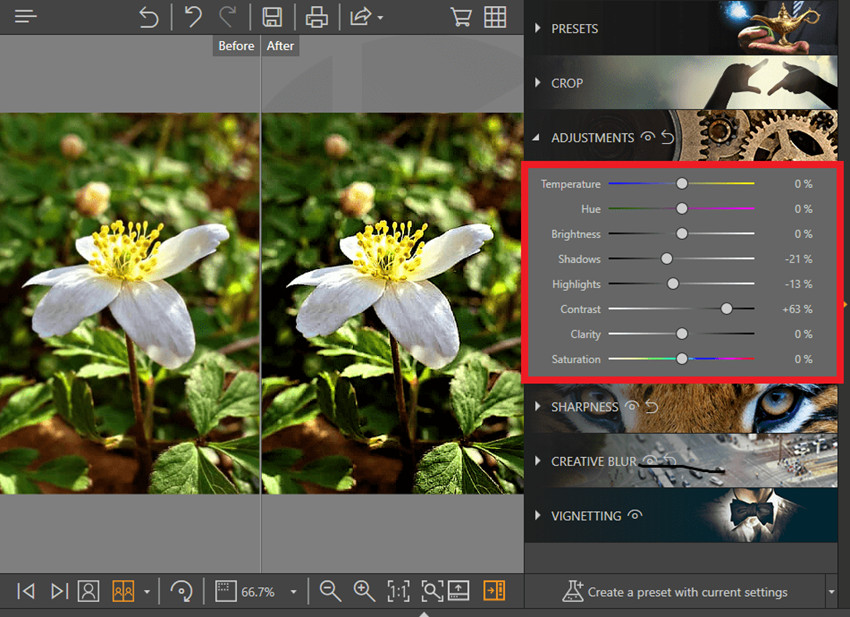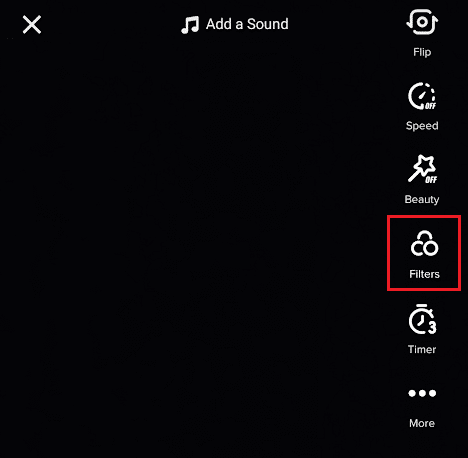Android Nougat on LG G4: The G series flagship of LG started all the way from the G, going from G2 and now the latest one is going to be the G6. The mobile of this series was outstanding and is the flagship of the LIFE’S GOOD Company. In 2015, the LG G4, 4th Flagship mobile was introduced in the market with the Android version of 5.1 Lollipop. This flagship mobile is facing a problem in all the users around the world because of the late android update Android 7 Nougat. This is the reason the nougat is less used on the G4. The sleek design of the LG G4 must need an update to the latest android version. So here we came with the solution to the problem. See Also Install LG V30 Camera App on LG G6.
Firstly make a Backup on your LG G4. Do use the Nan droid Backup so you can get back to the current Android version. The G4 device you’re having must have root access. It should also contain the recovery image. The working of this recovery software will flash the ROM file which is in the .zip package.
In the end, you have to back up your data in case of any incident while setting up the nougat 7.1 on your g4. We will do a hard reset so it is better for you to sync all the data from your mobile to a secure place. You can use LG’s cloud storage which can be downloaded from Google Play.
REQUIREMENTS:
Following are the requirements you should have before starting the actual process.
A PC because this is a manual update process.
A simple charging cable you use to charge your LG G4.
You should switch to developer mode on the mobile phone which can be found at the end of the setting on your mobile phone. The path is MENU > SETTING > DEVELOPER OPTIONS.
To enable the developer mode, go to menu > setting > about the phone and tap 7 times on the Built Number you see on the phone. You will get a developer message saying you are a developer.
Charge your G4 mobile up to 50% or above.
The following steps are only for the G4 update.
INSTALL CM14.1 CUSTOM ROM AND UPDATE TO ANDROID 7.1 NOUGAT OS:
Open the computer and follow the link to download the CM 14.1 Firmware for G4.
Download the pre-installed G App.
Save these files on your computer
Turn on the phone and make a connection between phone and computer using the power cable.
The files you have downloaded are in the above steps. Transfer them to the mobile and disconnect the G4 from the computer.
Complete Turn off your G4.
Now the next step is to reboot recovery mode on your LG G4.
Select the option Wipe Data Factory Reset, Wipe Cache Partition and Wipe Dalvik Cache.
Now follow to recovery and choose Install Zip from SD card (which means the files you transferred).
Here you will see the Android 7 software and now install the firmware on your device.
Similarly, do the same step with google apps you transferred to the G4.
Now at the end, restart the G4 by choosing Reboot System Now option.
Now when the phone will restart. Cheers, you will see the whole new Android 7 Nougat updated on your G4. These were some basic steps to update your phone to the latest software technology manually. Hope it works smoothly on your Flagship Mobile LG G4.