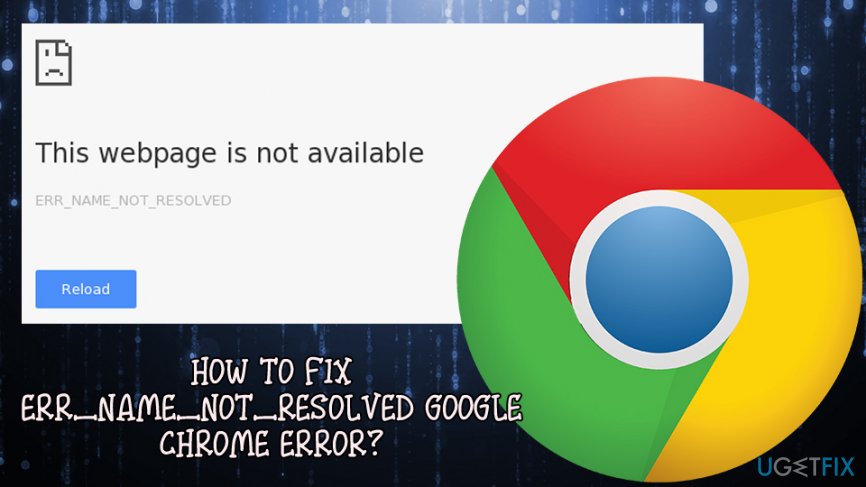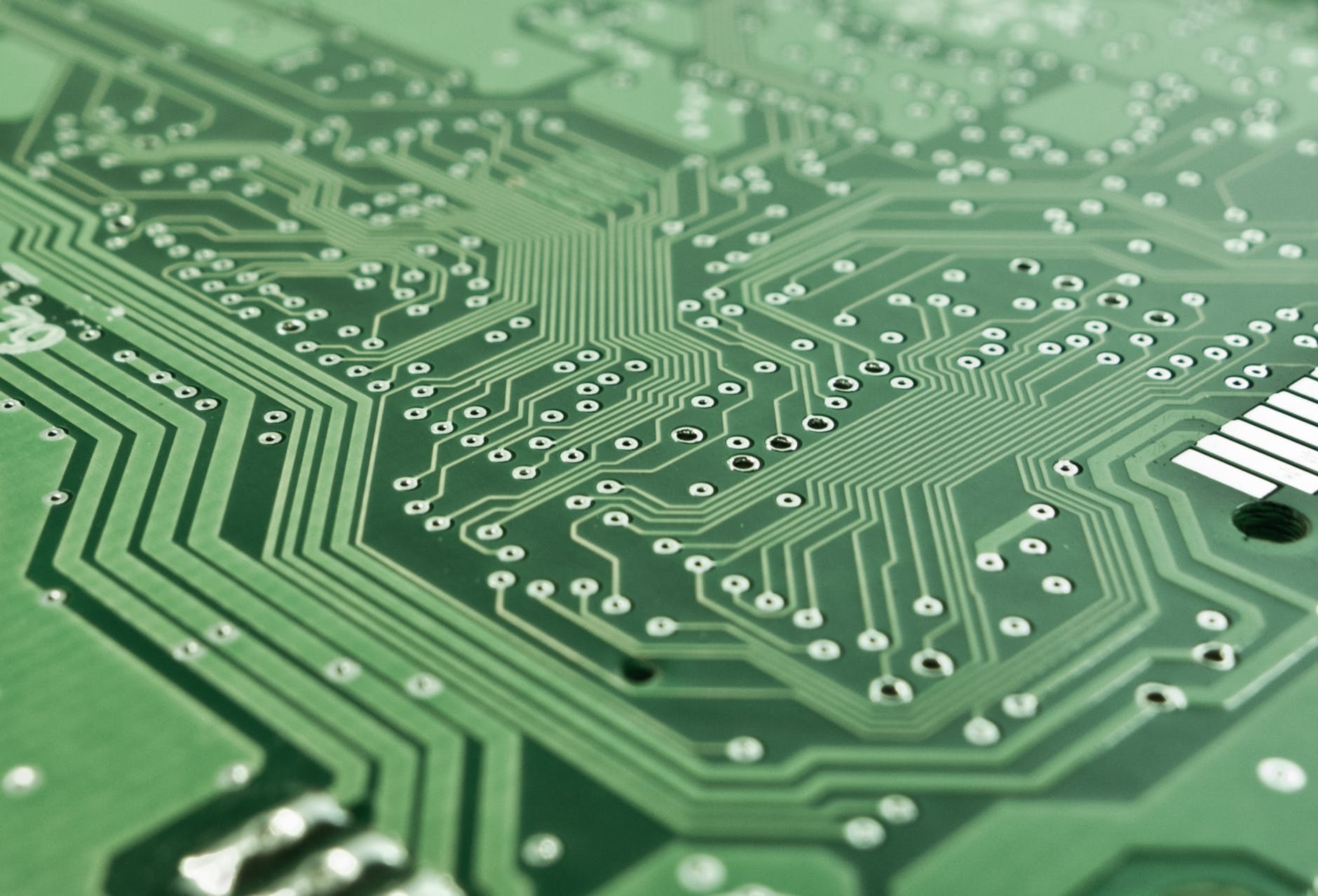What is Daemon Tools Lite?: Daemon tools lite are created to make your life easier. It is time-consuming to keep on removing CDs and DVDs from your optical drive. In some cases, CDs and DVDs just fail to function unexpectedly. Daemon tools work as a virtual drive where you can save the contents of your CDs/DVDs. It is efficient and it is free for personal use!
Daemon tools is a virtual drive and optical disc authority program for Windows and Mac OS. It is software used for creating and mounting images. You can back up your storage CDs/DVDs/HDs into virtual discs that run directly on your hard drive. Daemon tools support a wide array of image types.
FEATURES OF DAEMON TOOLS LITE 10
-
ACTS AS A VIRTUAL CD/DVD-ROM/HD DVD AND BLU-RAY DRIVE
The software allows you to create up to 4 CD/DVD virtual drives in your PC. These virtual drives will appear in your OS like real ones. You can select a virtual drive then you can choose disc image that you want to amount. Look for your virtual drive from your ‘My Computer’. It’s like working with a physical CD/DVD but much faster and efficient!
-
CREATES DISC IMAGES
Create ISO and MDS image files from original discs in your physical CDs/DVDs.
-
IMAGE EDITOR
Use Daemon Tools Lite to create new images from your data files and Audio CDs. It has advanced editing tools to convert and create images. Daemon Tools Lite has four options are available in creating images.
- Grab a disc – where you make the virtual copy of the physical optical disc and adjust the grabbing and set profiles, split images, and other options.
- Create a data image – where you make a custom image from your files and folders
- Covert and image – you can save images in various formats such as MDS, MDX, or ISO format
- Create an Audio CD image – you can make a virtual Audio CD from your music files
-
DISC BURN
This feature allows you to write data, audio files, and images to your physical discs. You can burn an image, data disc, audio CD, copy disc, and delete a disc. Deleting discs will allow you to erase the stored files and save new images again, much like recycling storage spaces.
-
BOOTABLE USB
You can protect your USB with a password. This will ensure that your files are tucked in safe and sound from any malicious threats. Aside from that, it also allows you to create a bootable USB where you can write a bootable image to USB sticks.
-
ADVANCED MOUNT
Activating this feature allows you to adjust the way you mount disc images or virtual discs in creating IDE drives and attach them to physical devices like PC, laptops, phones, etc.
The system requirements for Daemon Tools Lite 10 are as follows:
- Windows OS: 98/2000/XP/Vista/Server 2008/ Windows 7/ Windows 8/ Windows 10.
- 1 GHz Processor
- 512 MB RAM and 2000 MB free hard disk space
FAQS ON DAEMON TOOLS LITE 10
WHAT IS DAEMON TOOLS LITE?
It is simply a tool used to read disc images in various formats.
WHAT DOES IT MEAN TO MOUNT AN IMAGE?
It is the same when you put your CD/DVD into your optical disc. To mount is to be able to explore the contents of the virtual disc.
WHAT FORMATS DOES DAEMON TOOLS LITE SUPPORT?
It can work in almost all image formats including ISO, NRG, CCD, MDS, and BWT. This is why Daemon Tools Lite is very competitive in the market.
Back up your important files and folders into this virtual disc now. You can now say goodbye to your physical CD/DVD/HD and download a virtual disc into your computer without a fuss!