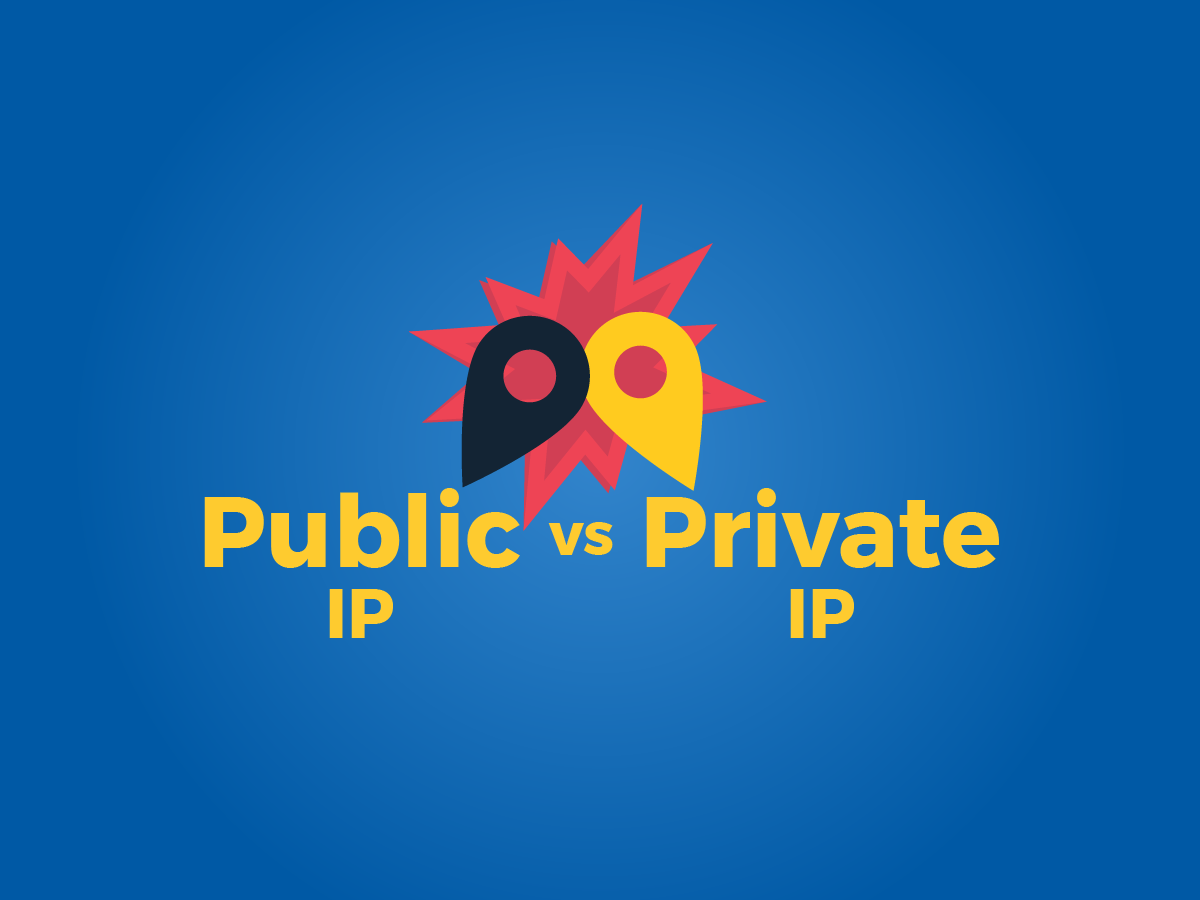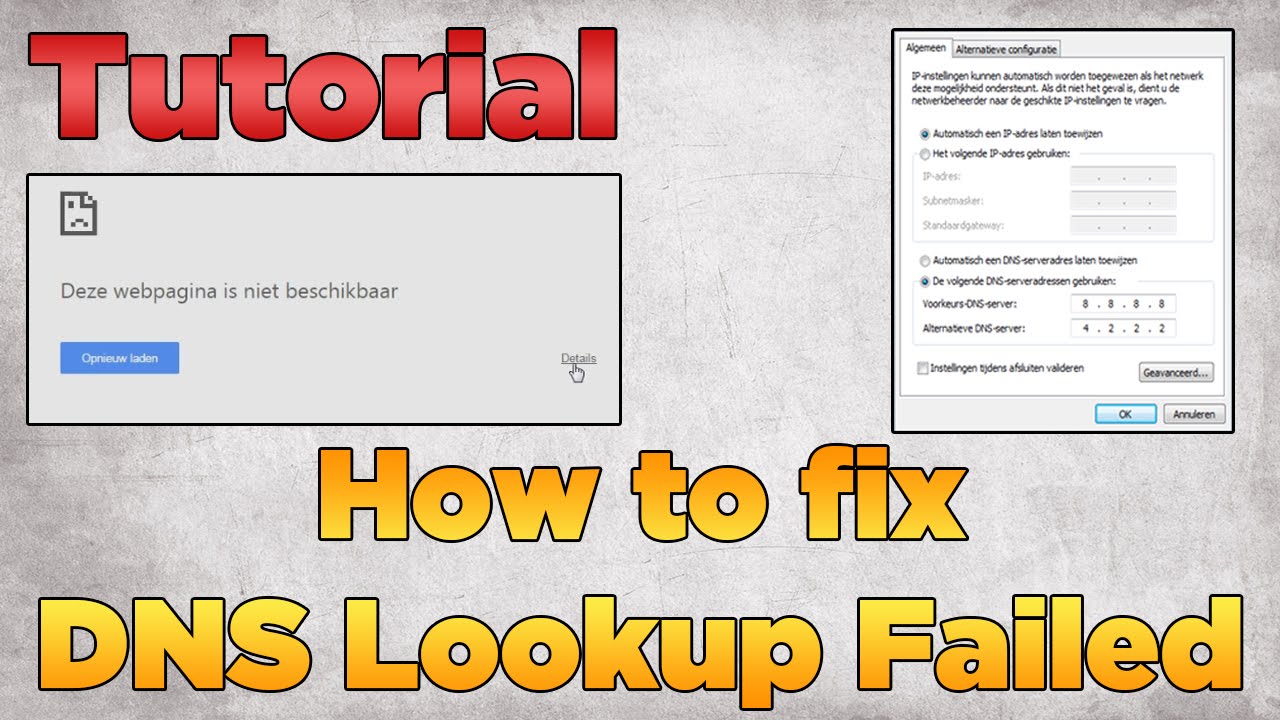Whether you like it or not, any system is vulnerable to being hacked. If it is also a system as popular as WordPress, it becomes an appetizing fruit to bite into for any hacker. It is normal to hear about a hacked WordPress website . After all, it is the most used CMS in the world. Nobody is compensated to start hacking a custom CMS, just to have access to a website.
But do not worry. I have already taught you many times how to protect yourself, and what the basic pillars of security are .
And I even taught you how to recover a hacked WordPress site .
And if all else fails, how to have your perfect backup.
But let’s see now, how you can detect in time that your WordPress site was compromised, and you have been infected.
7 Signs To See If You Have Hacked WordPress
I am going to show you 7 clear signs that you have malware on your website .
Some are easy to see, and make us suspicious from the moment.
Of course we are talking about signals that allow us to detect an infection on our website early.
When all the alarms are missing, and it is your browser that directly does not let you enter, it is already a little late.
Your emails start to bounce
This is one of the worst things that can happen to you when you have WordPress hacked.
What happens is the following:
- Your website is infected, and you are injected with malware (scripts and malicious programs), which starts sending thousands of spam messages from your server (and therefore your IP).
- People who receive these emails start marking them as Spam .
- Spam lists, like spamhaus.org , see those spam reports, and add your IP to the blacklist.
Therefore, from now on, when you send your own emails, by appearing on that blacklist, your messages will go to your recipients’ spam folders.
If, on top of that, client accounts are managed from your server, because for example you are an agency, this will also affect their accounts.
Inappropriate content is added to your website
If your website is hacked, hackers usually have access to your theme files, or your database.
So it is extremely easy for them to add content or “strange things” to your website.
The impact of this can be devastating. For example:
- Your site can be seen invaded by added invisible code. This code is visible to crawlers like Google, and invisible to the human eye. And this code can slow down your site, and cause it to be blacklisted .
- Sites with links to inappropriate websites or inappropriate content in the footer of each page.
- Or the worst. Sites that have been completely replaced with new content (and that don’t usually contain photos of beautiful landscapes…)
Be aware that if this happens, you will not always notice if the content is not visible.
Your Website Becomes Slow Or Crashes Many Times
Well, after what we have seen, you already know that there are several reasons that can cause this to happen.
If too much malicious code has been added to the website, it can make the website slower and slower . This is accentuated if your website is also part of a network of zombies (hacked websites, all linked in spam networks) will receive and send a lot of traffic, so your bandwidth and resources can be overwhelmed.
This is certainly not good. Well, it greatly damages the quality and experience of your visits. But if it has something positive, it is that it is the fastest way to realize that you have WordPress hacked.
You Receive A Hefty Bill For Bandwidth
All servers have limited bandwidth. Curiously, at least the quality ones.
Some measure it in number of Megabits, and others by number of visits.
And some take your site down when you go overboard, but quality hosting can’t do that.
So when you spend visits, they simply increase the bill.
Something welcome when they are quality visits, it is a real job, when:
- 80% of those visits have been caused by that network of spammers, or malicious code.
- Large files on many occasions.
- Malicious scripts that send thousands of emails every day.
Luckily, if you use a quality hosting , you will be notified in advance, and you will be able to solve it in time.
Your Traffic Falls Into The Abyss
If your WordPress is hacked, you may notice that your visitors disappear. Normal.
- If your site crashes frequently, or is slow, the visitors just leave.
- If Google has put you on a blacklist, you will stop receiving visits from organic traffic, as a notice will appear in the search engine.
- Your traffic may be directed to another site .
- Views bounce as they come in and see something weird on your site.
If you don’t monitor your website traffic, you may not even realize this is happening.
Visits Go Up To Infinity
Yes, I know I told you that they fell. Or not.
Look at point 3 above. If you are part of a redirect network, and they are sending you traffic to your website, your visits will suddenly go up in a “bestial” way.
But of course, all this increase in traffic is useless to you. This will directly worsen your analytics. After all, they are ghost visits .
And you already know that it can cause your website to slow down, crash or increase your bill. The solution? Again monitor your analytics, without obsessing.
Your Website Disappears
Sometimes, when the hacker has managed to get in, what he does is remove all your files and data.
This is an extreme case, and it is not usually the target of hackers, but that does not stop it from happening.
The only solution is that your hosting has a quality backup , and free of infection, or you have it yourself.
And of course, that those backups are on another server. Can you imagine that all your backup copies are stored on the same server that you just got deleted from?
Have You Experienced Any Of These Situations?
I have seen them. Luckily and due to preparation, I have never experienced them myself, but I have seen close people and clients.
I sincerely hope that you have never been here, and that at least it helps you to detect it in time, before it becomes bigger.
Tell me about your experience, or if you know someone with these symptoms, in the comments.