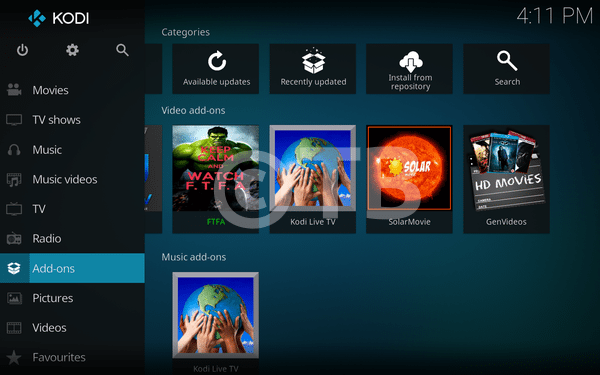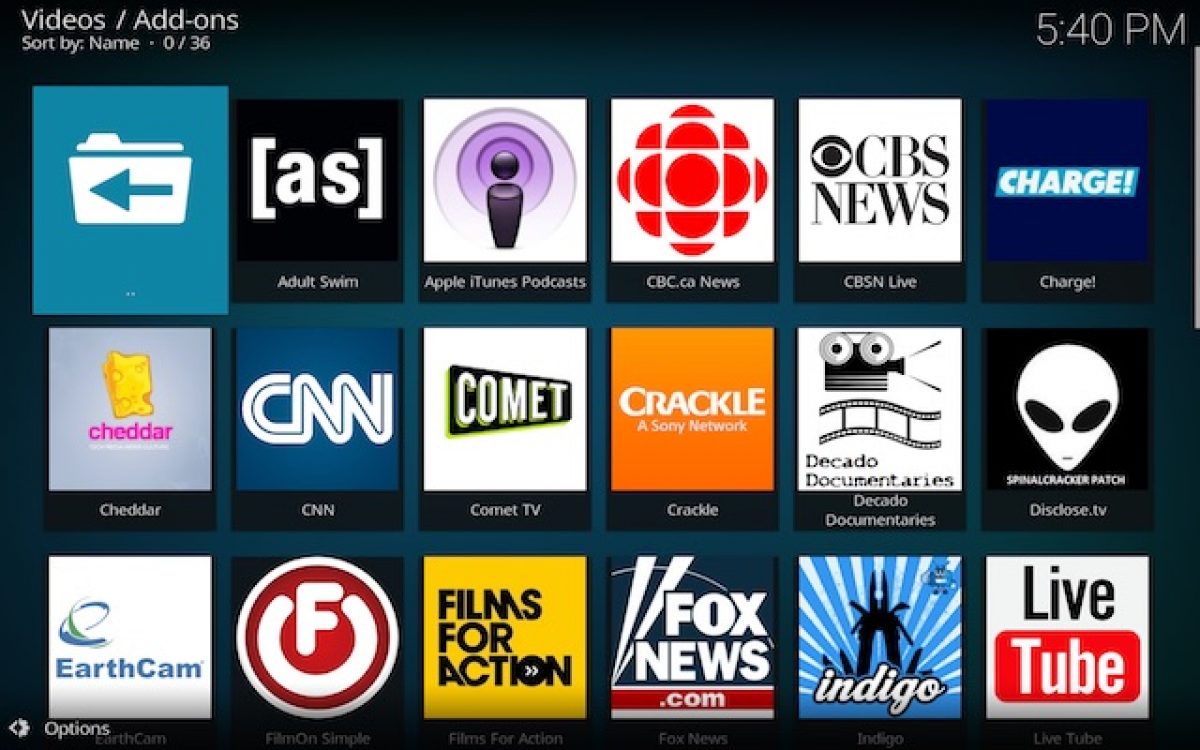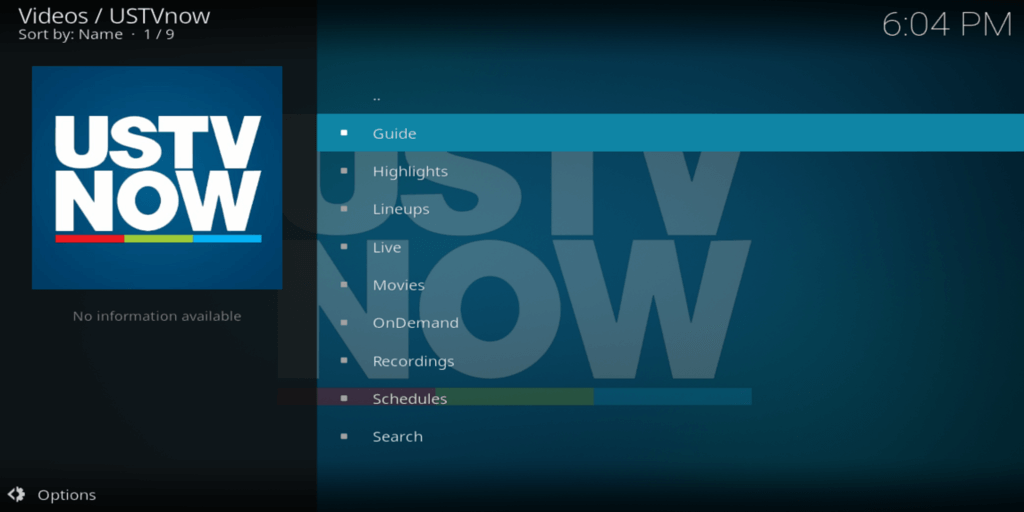Kodi is one of the most popular open-source and free media players. With this source, you can play whatever you want. Kodi support various operating platform. Like OS X, Linux, Windows, iOS, and Android. Kodi helps you to stream different music, videos, and podcast from the internet on any device. You also can view most music, recording, and other media files from device and network storage media and the web. Kodi is accessible in more than 65 languages. Kodi is not only available for Android devices, it’s also available for PS4 but with the name of Plex. Here I will tell you how you can install Kodi on PS4 and PS3. For another alternative to Kodi see FreeTelly it’s good for auto-configuration.
HOW TO INSTALL KODI ON PS4 and PS3?
Developers are working to make Kodi available for PS4 and PS3. But it’s not possible yet. Kodi is one of the best media software but unfortunately, it is not available for PlayStation. But you don’t need to worry about it because we have the alternate of Kodi. Yes! if you are looking for streaming the content on your PlayStation then there is a great application with the same features and functions that helps you to stream the content on your PS4. That app’s name is Plex. Plex is not as popular as Kodi, but it has the same features and workability. See also Jailbreak Roku Streaming Stick another Kodi alternate.
HOW TO INSTALL PLEX ON PS4 and PS3?
As we tell you before that Kodi is not possible to install on PS4 but you can install its best alternate Plex with the same features and functions. Now check the instruction below:
- First, open your PlayStation Store on your PS4 and install Plex.
- Now select Apps in the menu and go to the Apps section.
- Then scroll down and find the Plex icon.
- Once you find the Plex application then Click on Download and wait until installed.
- When app installation is complete then click “Start” on the app to launch it.
- This app will open from the home screen from under the TV and video section.
- Now you have to sign in to your PS4 console with your PlayStation account and then create a Plex account.
- Now the screen will tell you to go to https://plex.tv/link.
- Then open it and complete the signing in after verifying the account with the code on the TV screen.
- Now you will get the “App Linked” confirmation message on your screen. You may get an error message that it couldn’t connect to a media server.
- Now get your smartphone and install Plex on your smartphone and sign in using the same detail which you have used above. After signing in with your account simply select “Stay in Trial mode”.
- Now go to the Setting >>System and then Enable “Network Discovery, Camera Roll Media, and Advertise as a server.”
- If you want to access the media from your smartphone then you have to connect both your smartphone and PS4 with the same network. And it can be done by selecting your Android device from the top right corner.
I hope these instructions will be really helpful for you, and all other information help you to understand that Kodi on Ps4 is not impossible. Thanks!
_______________________________________________________
More information on Install Kodi On PS4 and PS3