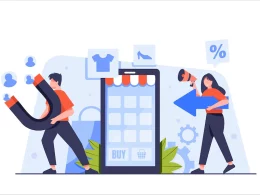When you start as a blogger, a critical moment is when you realize that you don’t know how to Design A WordPress Blog, if this is the case for you.
It can be a block because you think that you will not be able to do it, that you will have to hire someone to do it for you, and that it will cost you a fortune.
Believe it or not, there are people who have abandoned their project or delayed it for this reason.
I Confess: I Don’t Know How To Design And I’m Also Quite Clumsy
Wow, I finally said it! I just took a weight off my shoulders. I actually did some time ago…
For one thing, I’m not a designer. You could invest time in taking a design course to get by. You could research online and learn about the subject.
On the other hand, I’m not a computer scientist, I have no idea about HTML code, or CSS, or Matrix, or anything that helps me solve the dilemma of how to design a blog. Oh, and the topic of DIY, crafts, I’m clumsier than Eduardo Scissorhands tying his shoelaces…
It doesn’t matter, that’s not my focus. Others can do it or I have to be able to solve it in another way. I have to focus on other tasks, such as producing interesting content, growing my list of subscribers and creating infoproducts that help my community .
Ok, but even if you don’t know how to design a blog, the “look and feel” of it is important.
The Premises That You Must Take Into Account Without Knowing How To Design A WordPress Blog
For me the design is not only the aesthetics, but also the structure of the blog. When I think about how to design a blog in WordPress, which is the platform I use, it is clear to me that a basic pillar is knowing how it works and knowing how to handle the platform perfectly .
This is yes or yes.
Then there are other elements that I take into account when thinking about how to design a blog, always thinking that I don’t know how to do it and I don’t want to learn how to do it. Let’s use common sense:
- I want a blog optimized for SEO
- I would like there to be an aesthetic coherence
- Flexibility is key
- It has to be able to be viewed acceptably on mobile devices
We are going to find a way to solve all this, that is why we are here, right?
Seo Optimized
How to design a blog optimized for SEO? It is more a matter of architecture than graphic design.
The importance of SEO, and specifically of Google positioning (it is the most widely used search engine in the world) has its reason for being insofar as it is going to help us attract qualified visits, interested in what we have , with what is later easier for them to advance through our sales funnel until they reach the end.
Okay, I know you have no idea what to do. That is why I recommend that you think of 2 tools
A Good Template
If you are serious you have to consider working with a premium template.
I use the ones from StudioPress, and the ones based on the Genesis Framework , and I especially like the ones from Restored316 because I love their design, flexibility, and ease of use. I remind you that I am very clumsy, that this is in my DNA and that I am not going to change it easily…
Whatever you choose, think that if you want to play in the first division you must sign the best players.
A Plugin That Does The Seo For You
Yoast SEO is the solution to optimize the SEO of your blog, and it is compatible with all the templates that I know of. Some even have their own SEO modules, but they always leave a gap for this plugin.
There are others, but this seems to me the most complete because it alone does the optimization work that several plugins used to do , and that reduction is good for the loading speed of your blog.
Aesthetic Consistency
I am not one of those who commission work from their acquaintances “who pilot this internet thing and those moves.” I don’t know how to graphically design a blog, but I’m not going to leave this matter in the hands of anyone who doesn’t know how to do it. And I don’t want to spend a lot of money either.
If you are going to entrust this job to someone you know, make sure they know how to do it . I have done it this way and from my point of view, the result has been quite positive.
On the other hand, it is possible that you do not have anyone you know who can give you a good price for designing your logo and the rest of the graphic design of your blog.
You have the Graphic River option that Franck Scipion commented on his blog yesterday. You will find logos for $29, which is a very good price. You can then use a free tool, like Gimp , to give it some color change or something like that. Or ask someone to do it for you as a favor.
I also like another marketplace called 99designs.com , which has telephone support in Spanish and gives you the following in exchange for $99:
- Business name incorporated in the logo, as well as any changes in the slogan, color or text
- Standard JPEG and EPS files
- Money Back Guarantee
That is for pre-designed logos, but you also have the option to organize logo contests.
Worry no more about how to design a blog in WordPress, because with this and the template options you have everything covered .
Flexibility
WordPress is flexibility, as long as you do your own installation with a hosting contracted by you . You will be able to add and remove plugins at will for the functionalities you want, change colors, change templates, test fonts and put everything back as it was before.
Mobile Devices
Every day more people access web content through mobile devices.
I am not going to teach you how to design a blog so that it looks better on these types of devices. I have already told you that I have no idea of programming, nor do I pretend to have it.
For this reason I tell you that the options you have are to program (no thanks), that your template is responsive (this means that it adapts its design according to the device where it is executed), or use a plugin.
My template and all of StudioPress are responsive.
In any case, your template may not have this ability, or the visual result simply does not please you. For this case I present the WP Touch plugin . You have a free version and a paid version, but I think that the first option will be enough.
So, that’s all for today. If you have any questions about how to design a blog or want to make a contribution, I encourage you to hit the comments.