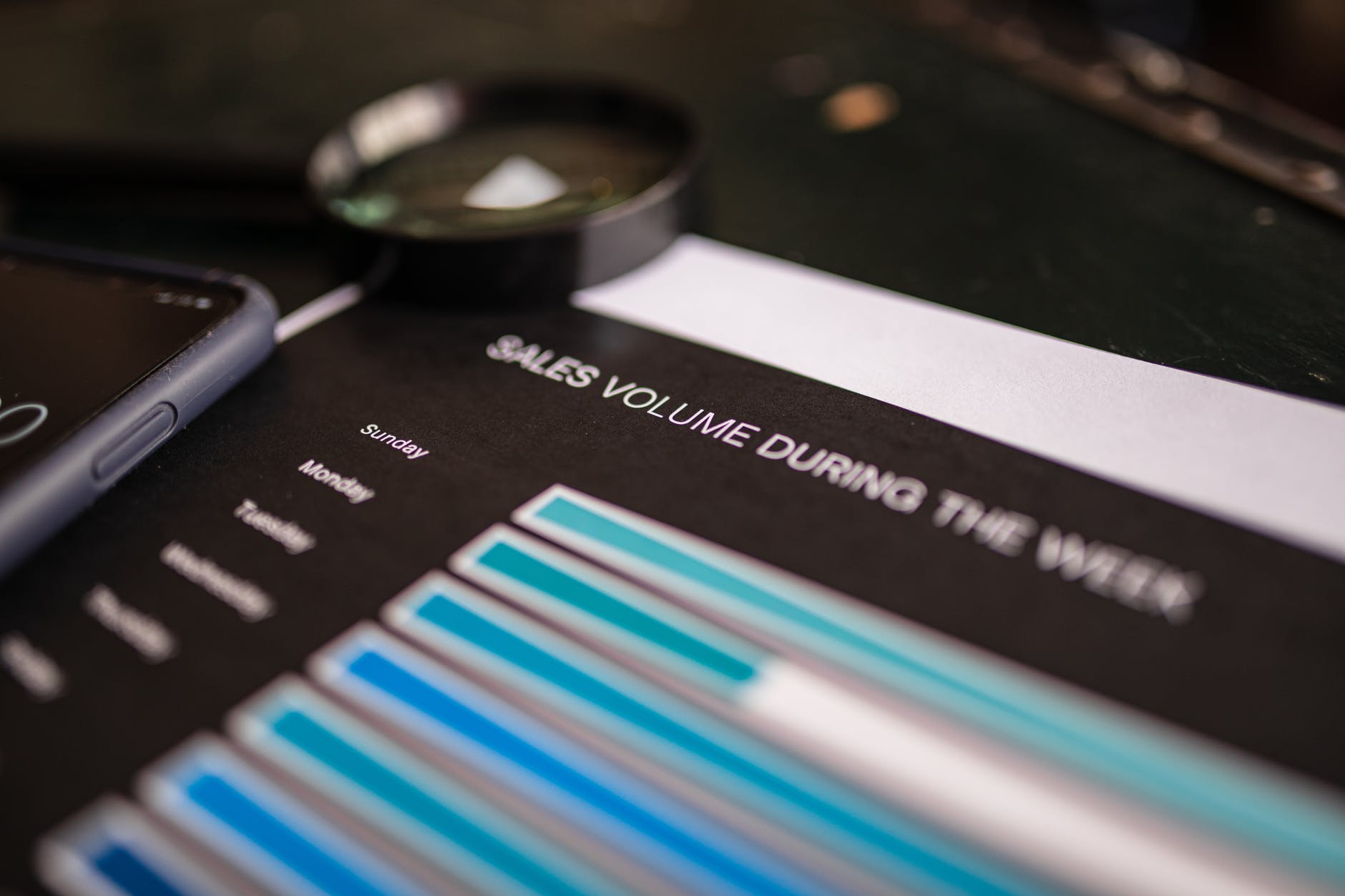If you are involved in the wonderful world of digital business, surely you are familiar with info products and more than once you have wondered what are the best tools to sell info products .
The creation and sale of an info product can become quite laborious due to content creation and technical difficulties, especially if you record audio and video. When you have everything created and you start thinking about selling, the big question comes: where do I store my info product?
There are several options:
- Your own website : widely used in the sale of ebooks.
- Other domains : it is the most widespread solution for online courses.
- Platforms specifically designed to sell info products : this option is good for any type of info product.
In this article I will talk about the second and third option. And for this I am going to present you some tools to sell info products.
6 Tools To Sell Info Products That Any Digital Business Can Use
The tools to sell info products that I show you in this article are of 2 types:
- Platforms to host and sell info products.
- WordPress plugins .
Of the first type I will talk about Sendowl, Gumroad, Hotmart and Thinkific. And as for plugins I will introduce you to Learndash and Memberpress.
And now yes yes, let’s go to the mess now!
SENDOWL

Sendowl is one of the best-known tools to sell info products.
It is a sales platform whose popularity is due to the fact that it also serves as a payment processor . That is, various forms of payment can be integrated and you avoid installing sales plugins on your website.
In addition, Sendowl is one of the most attractive tools among entrepreneurs for 2 very simple reasons: its price and its ease of use.
In terms of price, you can access 3 groups of plans :
- standard
- Subscription
- Self Hosting
Each of these groups of plans contains, in turn, several. The Standard package is a very good option for entrepreneurs who have not developed a large number of info products .
If you go to the SendOwl website, you will see that within the group of Standard plans there is one that costs 15 dollars a month, which is very good for an entrepreneur running a one-person business. For this fee you can host up to 30 products occupying a maximum of 3 GB, have affiliates and stamp watermarks on the PDFs .
Another plan within the Standard options is the Premium, which costs $24 per month. The SendOwl team itself points to this plan as the most popular. It allows you to have up to 100 products and 5 GB of storage, have affiliates, stamp watermarks on PDF files and use upsells.
The use of upsells is the main difference with respect to the previous plan.
The groups of Subscription and Self Hosting plans are more expensive, but at the same time they provide more storage capacity and allow you to host even thousands of info products.
The main drawback I find in SendOwl (if you’re not good at English) is that it has an English interface, but the good news is that when a user starts the purchase process, the interface changes to Spanish . In addition, apart from the monthly fee, the platform does not take commissions for sales .
GUM ROAD
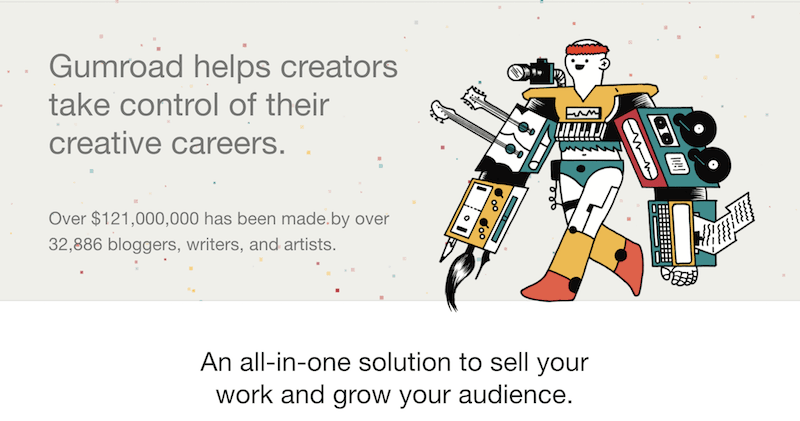
Gumroad is another of the best known tools to sell info products. To start using it you have to register, but you can also start using your Facebook or Twitter credentials.
Until a while ago, Gumroad was only set up to process bank transfers from US or Japanese accounts. For other countries a Paypal account was needed.
However, today that has changed and Gumroad transfers money to any bank account and accepts payments from the world’s major credit cards .
When configuring your user account you have several interesting options:
- You can decide if you want similar products from other sellers to be recommended along with your product and that in turn your product can appear recommended along with products from other users.
- You can enter your Google Analytics code to track your metrics.
- When you upload your content, you can upload traditional files, a recurring subscription, or even a presale . With this option you can offer your product before it is finished.
- Possibility of enabling the purchase from your own website, without going through Gumroad .
- From Gumroad you can export data to many email marketing platforms and analyze navigation data with the analytics panel.
Like SendOwl, it sets a watermark on PDF files with the buyer’s details, making it difficult for the file to be shared and the content “stealed” from you.
Regarding payments, Gumroad pays users every 2 weeks , as long as there is a balance in the account of at least 10 dollars. They charge a management fee of 3.5% and $0.30 for each transaction.
HOTMART
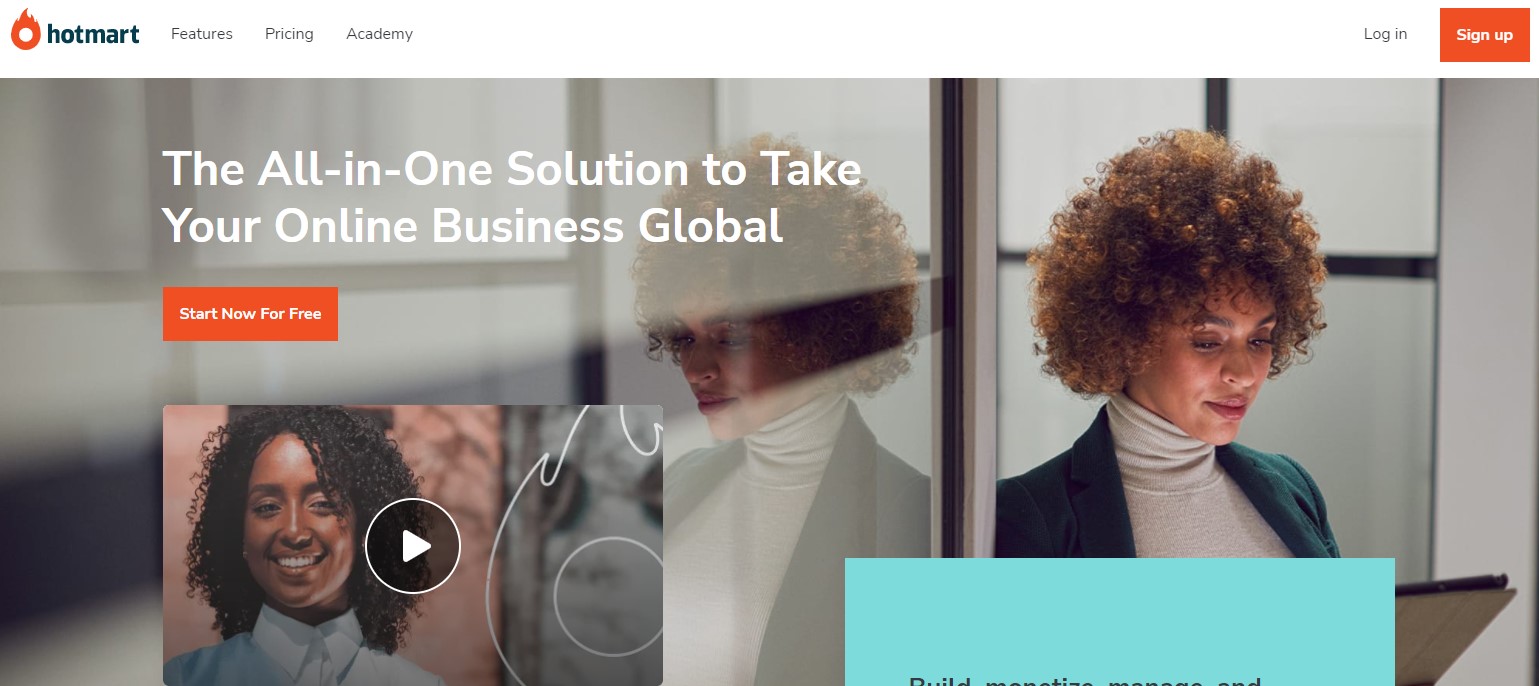
Definitively, Hotmart is the tool to sell information products that is fashionable. Anyone who is dedicated to online marketing must have heard of her, because she has hit an impressive backfire this last year (and more to come).
The Hotmart platform hosts your digital products and processes payments. If you go to the Hotmart website, the first thing you will find on its home page are the 2 possibilities you have to register: as a producer or as an affiliate.
Affiliate marketing is given a lot of importance at Hotmart and they explain it in great detail. An affiliate promotes the digital products of others and receives commissions for the sales achieved. At Hotmart, you can sign up as an affiliate for free.
This tool does not charge registration fees or monthly payments . The use of the tool as such is free. Of course, they charge a commission for each sale made .
How much will they ask you for each transaction?
The commissions that currently apply are the following:
- 9.90% of the value of the product + 0.50 euros if said price is greater than 10 euros for Europe. For non-European countries, the only thing that changes is that the additional 0.50 is not euros, but dollars.
- 20% of the value of the product if it is less than 10 euros (for Europe) or 10 dollars (for other countries).
As you can see, Hotmart only charges you if you manage to sell, without charging monthly payments or fixed fees. You will also be charged a service fee when you request to withdraw the money earned from your sales .
THINKIFIC

This tool is designed to host and sell online courses and is entirely in English .
When you register for the first time, you arrive at an interface with a menu on the left and some options that you have to go through to complete your profile.
After watching the introduction video, you can configure the following options on the same screen:
- Choose a template : there are 3 different ones.
- Add your course content : any content format is valid (text, audio and video).
- Connect with automated marketing tools : it is possible to connect payment gateways (Paypal and Stripe), Google Analytics, the Facebook Ads pixel, SumoMe, some email marketing software and more options.
- Finally, you are presented with the different payment plans : there are 4, one of them free. By paying annually for any plan you choose, you save 20% on the monthly fees. In the free plan and the cheapest in terms of payments, the platform takes a sales commission, which it does not do if the rest of the plans that have a fixed fee are chosen.
If you are thinking of taking an online course, I advise you to consider this platform. It has many options that make it easy to organize student work and communicate with each other. In addition, it allows the preparation of certificates of completion of the course .
MEMBERPRESS

An infoproduct option that not everyone knows about is membership sites .
Membership sites are websites where you upload paid content . Whoever wants to enjoy these contents has to pay a monthly, quarterly or annual fee .
Well, one way to create your membership model is offered by Memberpress .
At this point, I warn you that I am going to change the third a little.
Do you remember that at the beginning of the article I told you that we would talk about plugins as tools to sell info products?
Well, the time has come, because Memberpress is a paid plugin that helps you create membership sites .
It has 3 payment plans, always annual.
One of the differences between the cheapest and the other 2 plans is that with the cheapest you can only integrate payments with Stripe and Paypal. Likewise, the higher the price of the plan, the more websites you can install this plugin.
It also offers detailed statistics within the WordPress admin panel.
As Memberpress is a WordPress plugin, you have to define which pages of your website will be integrated with it. In turn, since what you want is a place of membership, it makes all the sense in the world that you configure the rules of access to your content .
We can also create groups of products . A group of products is what we have been seeing so far with the different tools to sell info products.
It is about offering several plans and creating a page that exposes and shows them together to compare their price.
Have you ever raised a membership website? If so, Memberpress is one of the best options to set it up.
LEARNDASH

We come to the last of the tools to sell info products. This is LearnDash .
What is LearnDash?
LearnDash is a premium plugin for WordPress , just like Memberpress. In this case, LearnDash’s superpower is turning a WordPress website into a platform to host and sell courses .
Allows the following options:
- Upload all kinds of lessons and courses.
- Possibility of releasing the contents on certain dates .
- Generate evaluations , which if the student passes, they can choose to download a certificate of achievement in PDF, which you can design yourself.
LearnDash has 3 annual fee possibilities . The difference between them is in the number of licenses and in the possibility of accessing Propanel, which gives you more advanced options for course management.
If you happen to be wondering about the quality of this plugin, I can only tell you that even universities are using it. It must be for a reason, don’t you think?
Advantages Of The Tools To Sell Info Products
When you think of creating an info product, the first thing that comes to mind is creating an ebook ; this happens to all of us and it is a good way to get started in the world of digital products to validate your idea before creating a mega course that no one may want to buy.
In the case of the ebook, you may also think about the possibility of selling your ebook on Amazon due to the repercussion that this website has.
Now that you know some of the best infoproduct sales platforms, you have been able to see that the money they cost you is less than the sales commissions that Amazon charges you. From here, you decide.
By the way, if you are still considering different technologies or platforms, I also recommend reading this analysis to create online courses .
Now That You Know Some Of The Tools To Sell Info Products, Which One Do You Prefer?
You probably have an idea to create an info product for the future. What is the platform that most convinces you for your idea?
In case you already know and have used some of these tools, how has your experience been? And if you are using any other tool to sell different info products, tell me which one! I love learning about new interesting options. We continue in the comments.