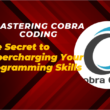We tell you everything you need to know before selling your PS4: how to download and delete all your data, how to return it to the factory state, etc.
With each new version and generation of consoles, many people seek to sell their game consoles to buy other more recent models, of a different brand or even to buy a computer with which to play. So whether you’re looking for tips on putting your PS4 up for sale and getting a PS5, Xbox Series X, or Gaming PC, there are a few things you need to do before you sell it.
Although if you want to sell it quickly in less than 48 hours from the comfort of your home, you only have to sell your PS4 in Cash Converters. You will receive an online appraisal and you will be able to send your PS4 by mail at no additional cost, at the end of the process, you will receive your money.
1. Check that your PS4 works before selling it
There is a big difference in the amount of money you can get your PS4 depending on the model you have, the state it is in and where and how you want to sell it.
A key factor is that the PS4 works perfectly. And is that problems such as failures in the Wi-Fi connection, overheating, scratches on the outside and defective disk drives can influence the price you can get when you sell it.
But the important thing is to see that, regardless of the state your console is in, it will continue to have a second life and offer hours and hours of play to someone else. So the first piece of advice we can give you is to turn it on for the last time to check that it works perfectly. Try inserting a game disc and ripping it off, examining the exterior for scratches or marks.
2. Research which model of PS4 you are going to sell
Over the years, different models and versions of the PS4 have come out, so it is important to know which one you have since the amount of money you can earn will depend on this. In addition to avoiding problems when selling a PS4 model that in the end turned out not to be what it was. In total four main types of PS4 have been released.
The first edition of the PS4 had a plastic outer shell with a half gloss and half matte finish. The second edition of the PS4 removed this glossy finish to make the console 100% matte black plastic. From these versions also came a lot of special editions of PS4 such as Batman, Destiny or Uncharted Edition among others.
The third and fourth versions of the console were the PS4 Slim (which has a slimmer body and does not have an optical audio port) and the PS4 Pro (which has the appearance of a PS4 with another added plastic shelf) which increased considerably the power compared to previous versions.
You will also have to find out the capacity of the console’s hard drive and there are PS4 models of 500 GB, 1 TB and 2 TB. When you have to look at the capacity of your hard drive, do not be scared if the figure does not exactly match the official ones, it is normal. But this figure should be approximate enough to know what model of PS4 you have.
3. How to backup your PS4 data
Now that you know which PS4 model you have and what state of operation it is in, it is time to move on to the next of our tips. Back up your data and games to an external hard drive. The first thing you will have to do is get an external storage device, then connect it to your PS4 and follow these simple steps :
- On the home page of your PS4, go to Settings.
- In the Settings menu, select System.
- Under System, scroll down and select Backup & Restore.
- Lastly, select PS4 Backup.
4. How to disable your system as your main PS4
Once we have saved all our data, it is time to make sure that your PlayStation account is no longer linked to the PS4 you want to sell. To unlink your PS4, follow the steps below.
- From the home page of your PS4, go to the Settings menu.
- Scroll down and select Account Management.
- Select Activate as your primary PS4.
- From the Activate menu, select Deactivate.
5. How to erase all data from your PS4
Now that we have all our saved games and our PS4 unlinked, it is time to delete our data and leave our PS4 as if it were from the factory. This is a crucial step, as this will avoid any privacy problems that we do not want. This process will take a few hours, but it is worth it and when it is finished all your data will be erased as if it had never been there.
- From the home page of your PS4, go to the Settings menu.
- Scroll down and select Initialization at the bottom.
- Select Initialize PS4.
- Select Full Initialization.
Where and how to put your PS4 on sale?
We have already reached the last step and that is to choose how and where you are going to put your PS4 on sale. At this point, the options are almost limitless, from word of mouth to posting on social media or using free forums and ad pages. Although the truth is that all these options have more drawbacks than advantages.
Before selling your console to anyone, you should bear in mind that most people will try to haggle you (wasting your time), and the process will take a long time. Once you can find a buyer, you will have to make him come to your house or move to an intermediate point (and the PS4 does not do well with that of moving a lot). Finally, there is the exchange and the insecurity and also, who knows if later the buyer will start complaining or want to return our product to us.
So what is the best option to sell your PS4? Without a doubt, the best thing you can do is sell it on Cash Converters. You can do it from your home, you will have it sold in less than 48 hours, without having to travel and with the security of receiving your money without problems. Is it worth it or is it not worth it?
And here are our tips to put your PS4 up for sale. We hope we have helped you with the process of downloading and deleting all the information before saying goodbye to your beloved console. Surely someone else will be waiting for her with the same illusion as you.