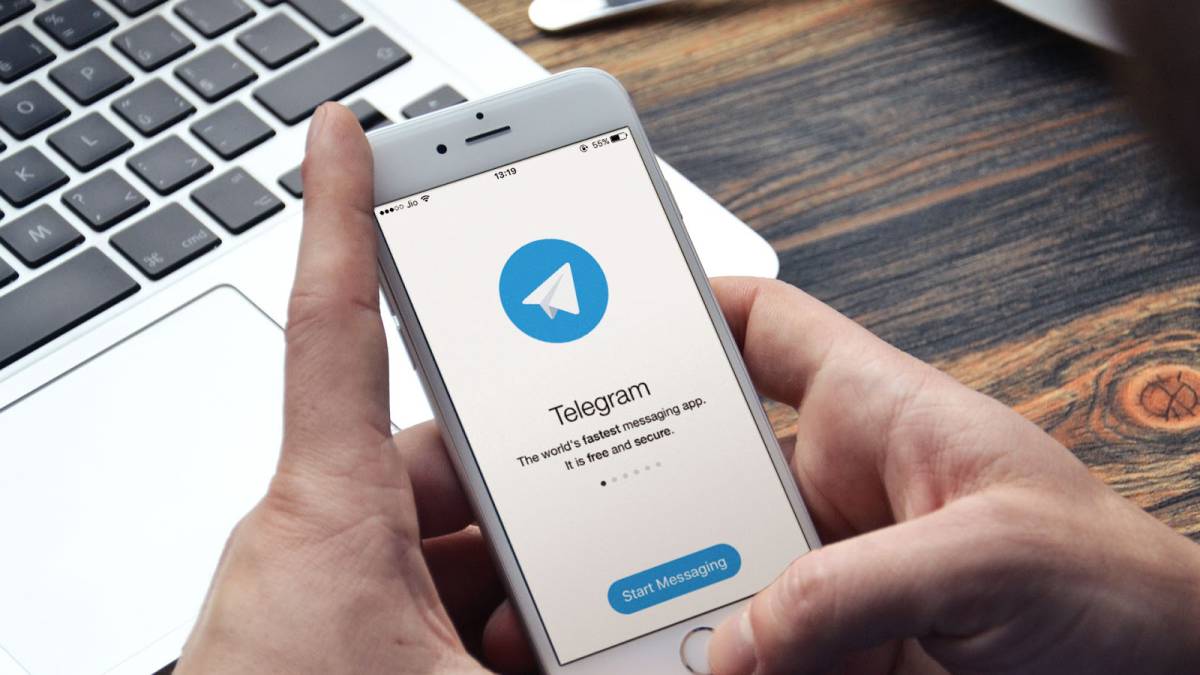Want to buy a new iPhone but afraid of counterfeit or KW? Do the following 7 ways to check the original iPhone . This method is important to do to make sure the iPhone is really original and original.
This smartphone with the typical bitten apple logo does have its own market share. The popularity and high enthusiasm of people to use the iPhone has made many KW versions and replicas appear. In order not to be deceived, check the authenticity of the iPhone before buying it in the following way.
1. Check iPhone Serial Number (IMEI)
The first way to check the authenticity of the iPhone can be done through the IME code or serial number. IMEI is the production code that is printed on every iPhone device. Match the IMEI code on the dosbook with the iPhone to make sure the smartphone is original.
The IMEI code is usually located on the dosbook and the body of the iPhone. To find out the IMEI code of the device they have, users can check through the following 3 steps.
- Check the IMEI code through the Settings menu. Users simply enter the iPhone’s main menu and select Settings or Settings. Then proceed to the General option and select About. This menu will display general device information, such as IMEI code and ICCID.
- Check the IMEI code through the physical iPhone. Not only on the dosbook, but the body of the iPhone also reads the IMEI serial number. Users can find it on the edge of the SIM Card slot. Open the SIM card section and match the code with the code on the dosbook.
- Check the IMEI code through a special code. This method includes the most powerful and easy to do. Enter the Calls menu, then type the code *#06#. The screen will automatically display information about the device and its IMEI series.
2. Connect iPhone To iTunes
How to check the next original iPhone can be done by connecting the device with iTunes. Apple’s official software is not only limited to filling music, videos and file transfers. But it can also be used as a determinant of the original iPhone or not.
If the iPhone can connect with iTunes, it is most likely an original item. Otherwise, it means that the iPhone is fake or KW. How to connect iPhone to iTunes is quite easy, the steps are as follows.
- Install iTunes on the computer or laptop that will be used.
- Connect iPhone with computer using USB.
- Then open the iTunes app.
- Click on the “Devices” icon at the top left of the main menu.
- Align the desired content type. For example photo albums, music, videos and more.
- If the iPhone is successfully connected, it indicates the device is genuine. Conversely, if it fails, most likely the iPhone is fake or KW.
3. Check iPhone Default Applications (App Store)
In addition to checking using iTunes, another way to ensure the authenticity of the iPhone is through the App Store. Just as on Android which has the Play Store, the iPhone also has the App Store. This default application was created to download new applications on iPhone devices.
To test the authenticity of the iPhone, users can open the App Store on the smartphone’s main menu. If the menu can be opened and accessed, it means that the iPhone is correct and original. On the other hand, if the App Store can’t be accessed, then it’s possible that the device is fake or reconditioned.
4. Check the Physical Condition of the iPhone
In addition to the IMEI code and the App Store, how to check the original iPhone is to pay attention to its physical condition. No matter how similar KW goods or imitations, there must be differences that can be observed. Pay attention to the following things on the body and physical iPhone to make sure it is genuine or fake.
- There is a lock button in the upper right corner of the original physical iPhone.
- There are Volume and Ringer Switch buttons on the left side of the original iPhone body.
- Has only 1 SIM Card slot and does not have a Micro SD Card slot.
- There is the writing “Designed by Apple California” and “Assemble in China” on the body of the device.
5. Check Original iPhone by Turning On Siri
When buying a new or used iPhone, try to check whether the Siri app is there or not. If there is, try to launch it and see if it works fine or not. This is very important, considering Siri is a mobile assistant that can only be used on the original iPhone.
6. Check Retina Display Screen
Different from most smartphone screen displays, the iPhone has a special feature that uses a retina display. This technology began with the launch of the iPhone series 4. The use of retina display technology for smartphone screens is the hallmark that distinguishes the original iPhone from the fake.
Users can see directly the difference between the original iPhone and KW only from the screen. The original iPhone with retina display has a smooth, clear and high resolution screen display. But if at first glance you can see the pixels on the screen, it can be ascertained that the item is fake.
7. Check iPhone Warranty
Every purchase of a new iPhone comes with a warranty. If the iPhone is purchased through an official Apple outlet, then the warranty obtained is definitely official. To check, users can enter the warranty code on Apple’s official website.
However, if you buy it through a regular outlet or counter, it is very likely that the iPhone is a fake. To prevent things that can be detrimental in the future, it’s a good idea to make sure to the seller what kind of warranty is provided.
Those are 7 ways to check the original iPhone that are easy to do and guaranteed to be accurate. Be careful before buying an iPhone and don’t be tempted by cheap prices. It’s better to buy original items that are more expensive but safe and genuine.