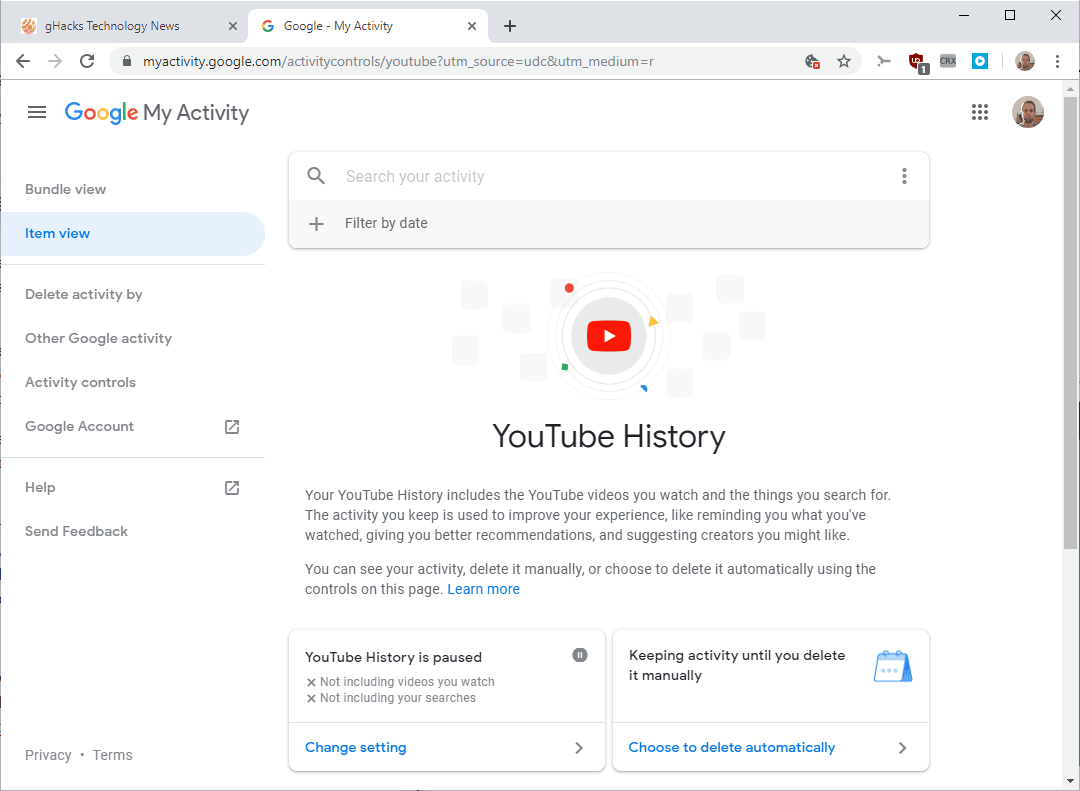How to restore YouTube history. YouTube is currently the largest video network, which is characterized to have an internal history has seen the video, but many users mistakenly delete the history they want to know how to restore the YouTube history of any video they’ve seen before to find.
Please note that the YouTube history function is only available to users who have registered on YouTube with a Google account.
So if a user has cleared the browsing history and want to restore the history of visited videos on YouTube, you can proceed as follows :
- Log in to YouTube with your account.
- In the YouTube interface, we will have a menu on the left side of the screen with several options, in this case, we must find one of the following options “Record” Find “Library” in the following section
- After entering, we can enjoy the history of YouTube videos.
It should be noted that if we delete part of the history or the entire history from the YouTube history function, it will not be able to restore it.
On the other hand, since YouTube is a Google service, we can move from device to access YouTube history with us for any Google account associated with YouTube.
Another feature of YouTube history is “pause playback history”. At first glance, there is no clear function, but some users find it useful to avoid using a large number of videos to overload the internal YouTube history.
Another very useful feature is search history, to use this tool, you have to go to YouTube history and press search, then we will search with a word we remembered from the videos we have seen, and you will find it This is useful when you don’t remember the exact name of the video you watched.
Finally, YouTube will recommend videos based on the videos that the user has watched before. Sometimes the effect is not very good. To prevent YouTube from making this type of recommendation, you can delete the YouTube history and stop it, or delete the YouTube cache and cookies.