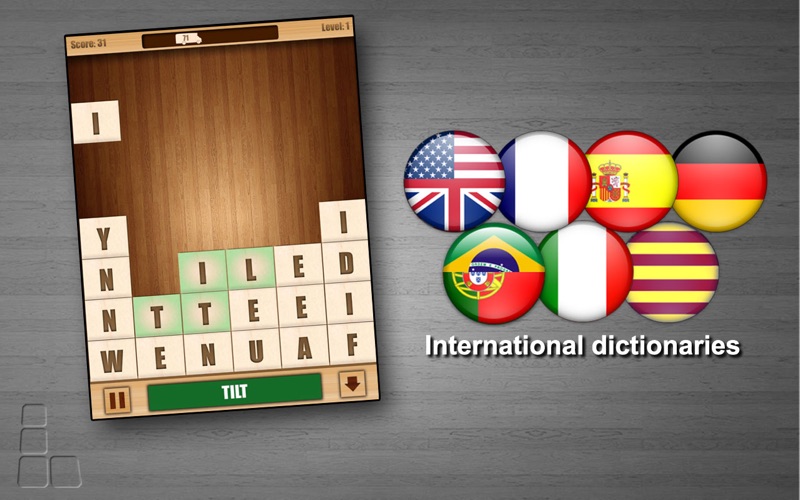Shortening URLs and customizing your links before sharing not only makes your links easier to remember, but they also make them more user-friendly and clickable, so they are more likely to be shared.
This translates into an increase in your visibility, more visits to your website, more potential subscribers and a greater ability to reach potential customers.
For this, there are specific tools that do the work for you automatically. They are called URL shorteners or shorteners .
Do you want to know how to get the most out of the links you share?
Keep reading because we are going to unravel the secrets of this simple and useful way to increase clicks.
BENEFITS OF URL SHORTENING
URL shorteners have a number of advantages that make their use almost mandatory. Among them we have:
- You can shorten and customize URLs to make them more user-friendly, clickable, and effective.
- Most are free. Yes, as you are reading it. A lot of features that we will see throughout the article, and all free. To begin with, it’s not bad.
- Easy to use. You copy your URL, paste it in the URL shortener, shorten it and you have your new link ready to place and share it wherever you want.
- Save your shortened URLs. There are shorteners, such as Bitly, that store the new links it generates in the cloud, which provides you with a series of advantages, such as the fact that they are available from any device that allows you to access the internet. It even allows you to group the URLs into what are called bundles or groups of URLs with common themes or characteristics.
- Statistics. Measure, analyze and make better decisions thanks to link analytics.
Although I recommend shortening and customizing all your URLs, there are 2 main reasons.
The first: Twitter. Imagine that you want to share a URL via Twitter . With a URL shortener you can save a lot of characters and use them to improve the copy of your message to motivate the click of the tweeters who see it.
The second reason to shorten URLs: trust. How many times have you had to share an unreliable, long URL with a bunch of weird characters ?
If you send it by email, there will be people who are (rightly) suspicious when they see something like that and think that it may be a link to one of those phishing pages … Would you click on a suspicious link?
Well, your users and readers, either.
Now that you know the benefits and advantages of using a shortener, let’s see what tools we can use.
URL SHORTENING TOOLS
If you start looking at URL shorteners, you will find many and very different ones. I’m going to tell you about the ones I’ve tried and liked. And since there is no perfect tool, I have compiled its advantages and disadvantages.
GOOGLE URL SHORTENER – GOOGLE URL SHORTENER
Google’s link shortener brought many benefits just because it was from Google.
And I say “contributed” because since March 2018 this URL shortener stopped working.
Although it was not my favorite, it had its advantages. To begin with, you could access it with your Google account or even without being registered in the tool. What’s more:
- It provided very reliable click data similar to that provided by Google Analytics .
- It allowed you to create as many shortened links as you wanted from the same URL and obtain statistics for each one of them separately, something that not all shorteners allow you.
- As for the statistics , theirs are very complete. With them you accessed data from operating systems used by your visits, browsers, places of reference for clicks and countries. In this it did improve a lot, since at the beginning it showed much more basic statistics.
- An important point of statistics is privacy . In order to access them, you had to register.
- It had a mobile app and Google Chrome extension.
As a disadvantage, despite being able to shorten URLs, it did not allow you to customize the short links. This is something that goes “to the taste of the consumer”. If you are someone who prefers to customize the links (as I am) that this URL shortener disappears, you will not give a damn. 😀
In addition, there are many other alternatives.
Let’s see them.
TINYURL SHORTENER
TinyURL is one of the oldest URL shorteners. You can shorten your URL with just one click and also customize it, just by entering the shortener website. Using it allows access to basic link statistics.
Unlike Google’s link shortener, here you can customize the URL.
One drawback of TinyURL is that it might make links shorter. The URLs all have by default “tinyurl.com”, which already starts to be a considerable length and then add more characters.
And on the other hand (although it seems secondary), the web page has become somewhat outdated in design . 🙂
OW.LY
Ow.ly is a link shortener developed by the creators of Hootsuite, one of the most well-known social network managers. It is worth mentioning because its use has changed.
If you have known it for a long time, you will know that before it could be used freely, but now it is no longer like that. According to the developers who created the shortener, Ow.ly is now part of Hootsuite to increase user security.
So if you want to use Owly you have to sign up for Hootsuite and with the free plan you can already use the shortener.
As points in favor, it should be said that the analytics of this shortener is very complete and its security is outstanding.
The drawback comes if you want to customize the URL. This can only be done if you’re on Hootsuite’s paid plans.
BUFFER URL SHORTENER
This case is very similar to what we explained before for Hootsuite. Buffer is a tool for sharing content automatically , one of the most used, just like Hootsuite.
And so it has its own shortener to shorten URLs . As in other shorteners, it gives very good statistics of what is published. The way to access the shortened links in Buffer is by signing up for the paid versions. The cheapest are 10 dollars a month.
You can schedule the times you want to post (hours and days).
As for the Buffer analytics, you will see the reach and interaction of each post as long as said posts contain a shortened link. In the statistics panel you can compare data and draw conclusions about the posts that perform better.
For example, for Twitter posts, it will give us a list of clicks, mentions, favorites and an estimate of the potential audience that sees your posts.
REBRAND.LY
The advantages that this shortener has is that it has private statistics . Other shorteners also have statistics, but they are public, and you may not want the competition to know how you are doing.
On the other hand, it has the drawbacks that it is necessary to register on the page to be able to use it . To avoid having to register, you have to download it as a Firefox browser extension.
Although at first it does not seem to contribute much compared to the others that I have shown you, the fact that you can include it as a Firefox extension is very interesting if you use that browser a lot.
ADF.LY
Adf.ly differs from the previous ones because it is monetized; that is, it allows you to shorten a URL and earn money with it . The moment someone clicks on the shortened link, they will be directed to an advertising page, which they will see for 5 seconds. Afterwards, a banner will appear with the option to continue to the page that should be displayed.
If you use that shortener, someone clicks and sees those seconds of advertising, you make money. You have to reach a minimum of 5 dollars to be able to withdraw it .
Adf.ly also offers you a statistics panel where you can track the clicks of the addresses you have created with them.
Other advantages are:
- Possibility of creating up to a maximum of 20 URLs in batch.
- It integrates perfectly with Google Analytics.
- You can export the statistics it generates.
- It is possible to earn money without the need to shorten the links, or even register on the web.
- You can change all the links on a web page.
- You can also install a toolbar in your browser to cut links more comfortably.
The drawbacks that I see is that they are in the monetization of the link shortener itself. Having to spend a few seconds on an advertising page does not sit well with all readers.
LINKBUCKS
I continue with Linkbucks , another URL shortener that allows us to earn money every time a user clicks on our short link.
Clicking on a link will take you to an advertising page. Within 5 seconds of displaying this page you will see a button that says “skip this add”. If you press it, it takes you to the website that interests you.
This platform pays a certain amount per click and allows you to choose the domain with which the links will be shortened. The default domain is linkbucks.com but we can choose another (there are many options).
Once we have earned money with it, it allows us to create our own campaigns using that balance . The statistics show the number of clicks our links receive and the money they are generating. In the case of Linkbucks, in order to withdraw the balance we must have a minimum of 10 dollars accumulated.
This is one of the differences with Adf.ly that I mentioned before. If you go further up you will see that Adf.ly allowed you to withdraw the accumulated balance from 5 dollars.
SHORTE.ST
Made in Poland, Shorte.st will also be able to monetize your shortened links and also has some peculiarity compared to the previous 2.
This peculiarity is that you can earn money even when someone shares a shortened URL of yours with this tool on social networks .
Shorte.st is not just a tool that works on a web page. It also works as a Google Chrome extension and as a WordPress plugin.
KARMACRACY
Some people know Karmacracy only as a shortener, but it really is a very complete content curation tool. And she is Spanish too.
Karmacracy monitors the contents, so that it gives more importance to those that are getting more popular. Another of its utilities is the URL shortener, whose statistics are really powerful.
If you share the short link on the different social networks, it provides you with data on the clicks that the link has received on each of the social networks where you have shared it. It also shows:
- The hours of most interaction.
- A parameter called KOI : this is a number that reflects the average number of clicks that your links have received during the first hour. This parameter may seem strange to you, but you will understand it once you become familiar with how Karmacracy works.
The better your shortened links work, the more karma you will get. This means that they offer you prizes, discounts, and you can even win money.
The main drawback of Karmacracy is that you have to register in order to use it. We already know that the less the user is made to work, the better. More considering that there are other shorteners that just entering the web and copying the link already get the shortened one.
TINY ARROWS
This shortener is not very well known, but I want to introduce it to you because it has a very curious function. And it is that it allows you to customize the URL by inserting symbols such as various formats of arrows, a heart, a flower, etc.
If you want your short URLs to stand out from the rest, this tool is definitely a good option. 😉
The drawback is that to use it you have to register and to take advantage of it you have to buy the paid version.
One of the places where short links are used the most is on social networks. If you wish, you do not have to use external tools to shorten web addresses, since there are online platforms that already have their own shorteners to shorten URLs automatically .
Here are some examples of platforms that use URL cutters and the shortened link format in each of them:
- Facebook (fb.me)
- WordPress (wp.me)
- Twitter (t.co)
- YouTube (be)
- tumblr
Continuing with social networks, another option to shorten URLs is the one provided by Metricool .
Like Hootsuite, Metricool is a tool for automatically spreading content on social networks, directly shortening the URL. If you are a premium user you are given the option to shorten the link or not.
With these, you already have a few shorteners for you to try and compare. But I still have an ace up my sleeve; the shortener that I like the most and that I use the most: Bitly.
For this reason I am going to explain how to work with it in detail and all the possibilities it has.
HOW TO SHORTEN URLS AND CUSTOMIZE YOUR LINKS WITH BITLY STEP BY STEP
A custom link is a more trustworthy and more shareable link. In my case, I use this type of customization when I give a course or make a presentation. Since attendees can’t click on the presentation they’re viewing, customizing links makes them remember them and clickable later.
Well, let’s see step by step how to use Bitly for this purpose.
STEP 1. SIGN UP FOR BITLY.COM URL SHORTENER
If you want to enjoy 100% of the features of this URL shortener, the first thing you have to do is register as a user from its website: bitly.com .
This is what you’ll see:
Once you register (with your Twitter or Facebook account or with a username, password and email), you will land on a screen like this:
STEP 2. SELECT A URL TO SHORTEN
The time has come to choose the URL you want to shorten. As an example, I’m going to shorten the URL of my web design service, Blog Zen .
We click on “Create Bitlink”, at the top right of the page.
When clicking, a side drop-down will open, with a field where you can paste the chosen URL.
You can choose the URL you want. I have chosen this because it is a service that I provide, so I am going to create a short, shareable, memorable URL that can be measured to draw conclusions and make decisions .
STEP 3. CUSTOMIZE THE URL
When you enter the URL you want to shorten, you get a short URL prefixed with bit.ly/ and then a few random nonsense characters. That is precisely what we are going to customize.
And it’s as simple as deleting the suffix in the “Customize” field and writing what you want.
In my case, I have chosen «Blog-name». Next, I click on “Save” so that the link is saved and that’s it!
As a result I have a custom bit.ly/Blog-name link that I can copy, share or email. I can also copy it to share it on social networks or promote it to my list of subscribers.
EXTRA: ANALYTICS OF YOUR CUSTOM URL
As I told you before, Bitly allows analytics of all your shortened links.
From the main page, you can see and analyze interesting data such as the number of times the link has been clicked, the geographical locations from which it has been clicked, the days with the most clicks it has received…
It is very easy to consult statistics and data. You’ll find out when you try it. 😉
DO YOU OFTEN SHORTEN URLS OR SEND INFINITE LINKS?
We all want to get as many clicks as possible, so URL shorteners are essential allies.
Do you use any? Are you going to try any of the list? We continue in the comments.