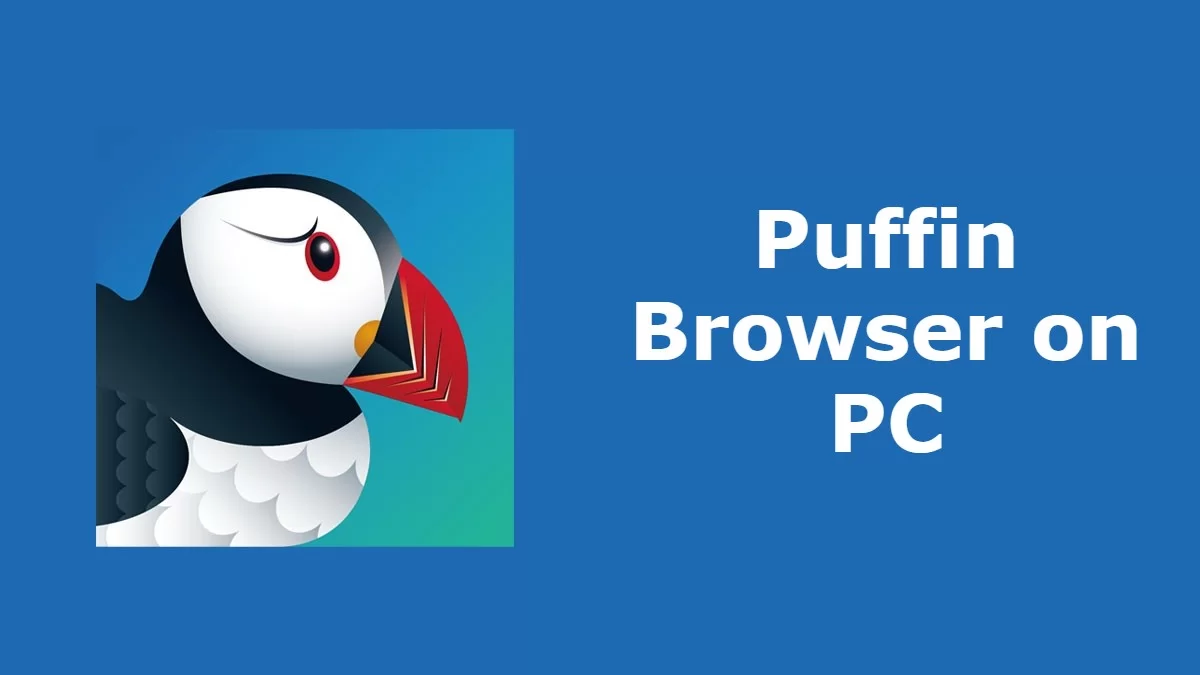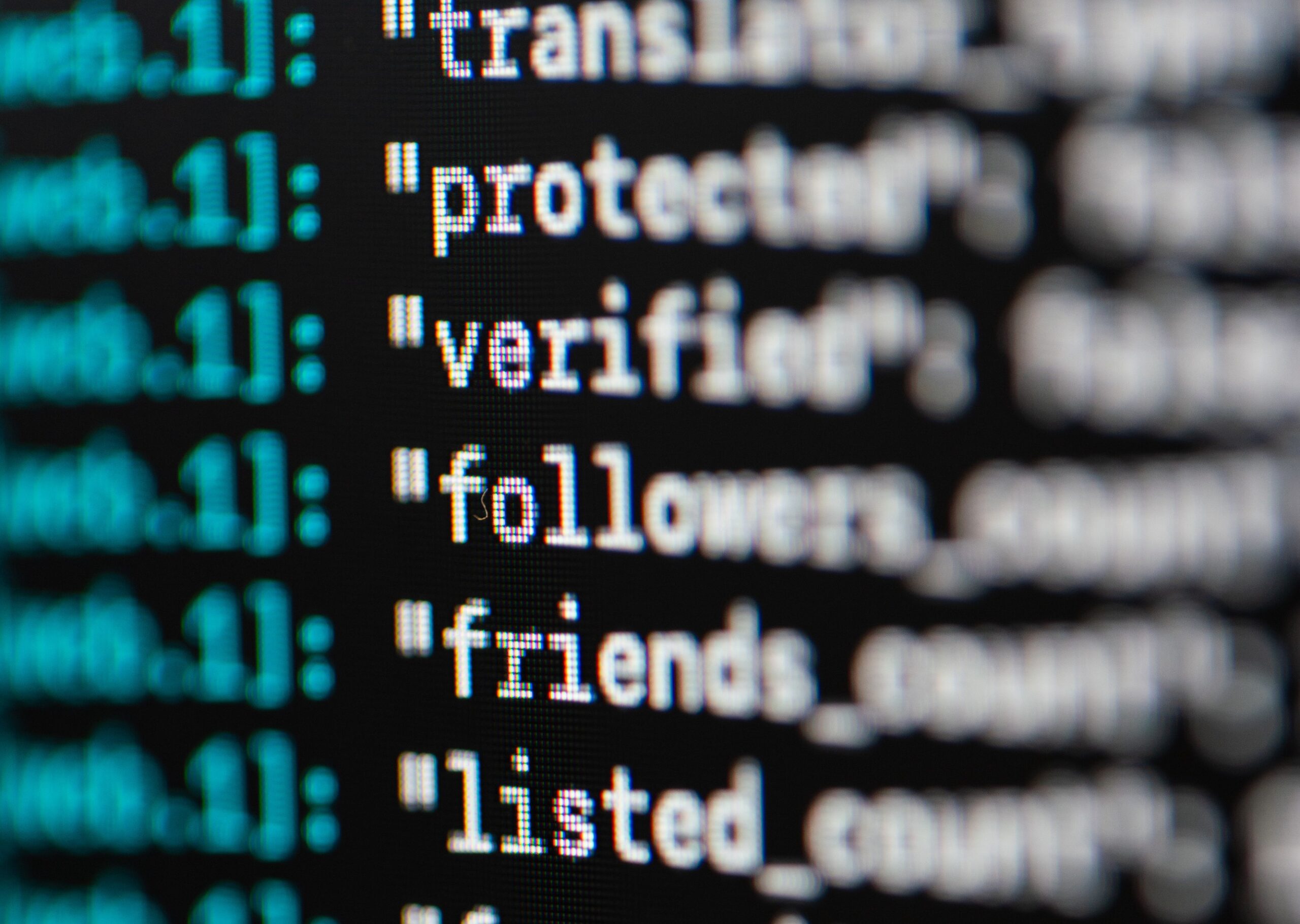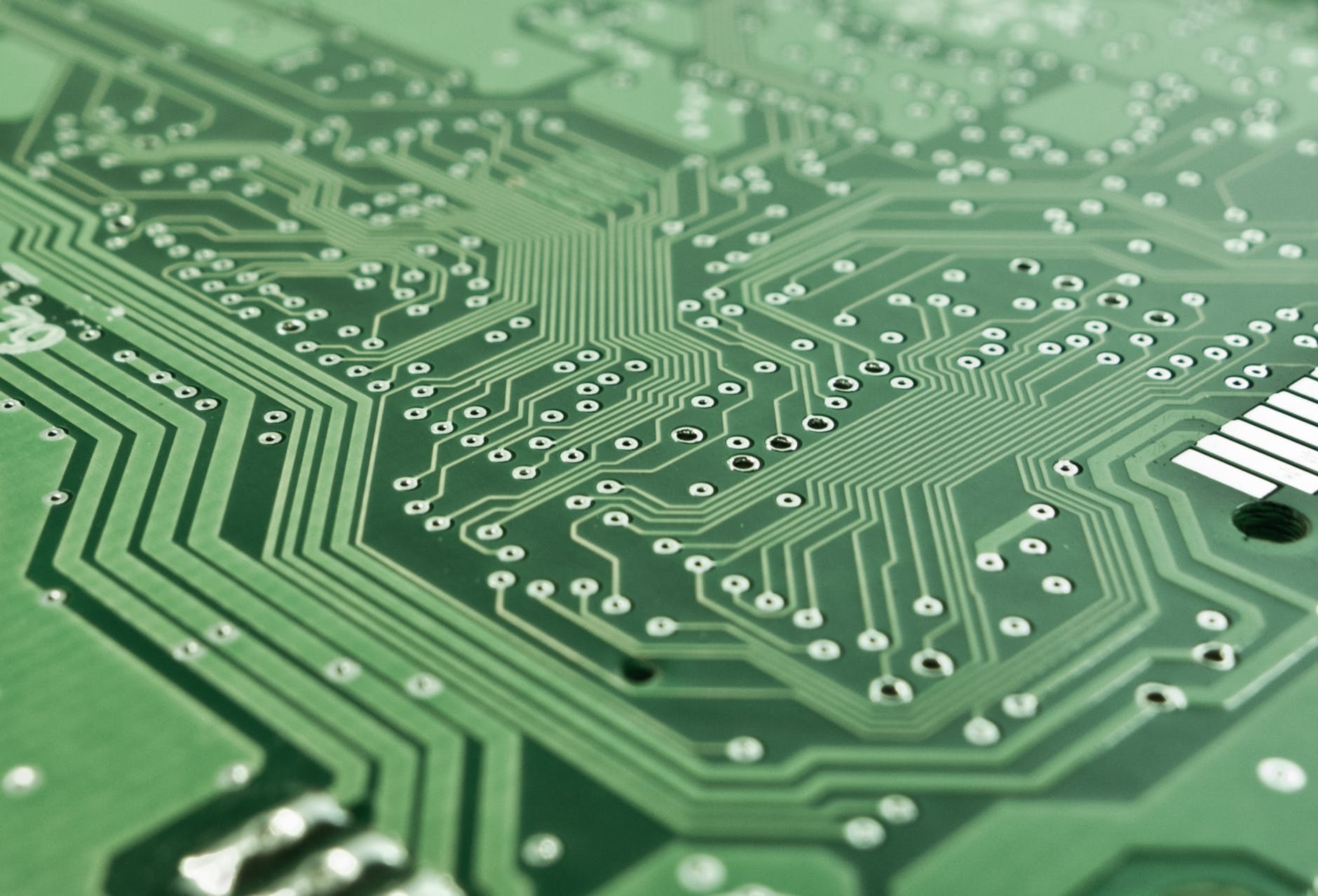Thinking of selling your tablet? Do not miss these 10 things you must do before putting your tablet on sale quickly and safely.
Today anyone can sell what they do not use online. Clothes, jewelry, bicycles, tools, mobile phones, computers and of course, tablets. Because buying and selling second-hand things is part of our day-to-day, a sustainable custom that became a lifestyle that continues to this day (and that is on the rise).
However, surely there are many aspects in which you have not fallen before saying goodbye to your tablet. And, there are many tips that we can give you before selling your tablet that will help you not only earn more money but also save you a lot of problems.
Download everything you have
The first thing you should do is download everything, but everything! what you have on your tablet. From photos to videos, documents, books, contacts, data in applications or saved games. Make sure you can save the entire information on your phone or computer.
How can you do this easily? Simple, you can download all this information from the internal memory of the tablet to an SD card and then connect it to the computer with an adapter and save the data. If you do not have an adapter, another alternative is to connect the tablet with a cable to the computer, upload them to the cloud, or use a transfer App.
Delete all information
Once you have saved all your information in a safe place, it is time to delete everything. Because you don’t want the photos of your last vacation to end up in the hands of someone who decides to give your tablet a second life. A few tips before selling your tablet are better than this. In this sense, there are many ways to erase everything.
You can go one by one by deleting all the applications, photos, contacts and data one by one. Or, if you want to go faster, you can also download an app to format the tablet (remember to delete this app when finished) However, the fastest and the best solution is to restore the factory. This will leave your tablet looking like it was fresh out of the box. How do you do it?
If your tablet is an Apple iPad: Press Settings> General> Transfer or Reset [Device] Then press “Erase content” and “Settings”. Enter your Apple ID password or code if it asks for it. Next, confirm that you want to erase the device and wait for the device to erase.
If, on the other hand, your tablet is Android: Click on settings> Backup and reset> Factory data reset.
Unlink all your accounts
The next piece of advice we want to give you is to unlink all the accounts you have. If you have formatted and factory restored your tablet you can skip this step, but if not, this interests you. Because imagine what problem you would have if once your tablet was sold you discovered that someone else was connecting to your Netflix account or your Facebook. And how can we avoid this?
The first thing you have to do is enter all the applications on your tablet one by one and not only log out of each of them, but also delete your account from the Settings section. There you will find different options, from a call “Google” to other calls “Accounts”. Enter all of them and delete your access data (username, email and password), because, even if you delete the apps, these data could still be registered on your tablet.
Update your tablet’s operating system
Now that you have the tablet completely clean in terms of information, it is time to start making it as good as possible to obtain the maximum profit when it comes to selling it. For this, what we have to do is leave it as up-to-date as possible, so it will be more attractive in the eyes of those who are willing to buy it. To update your tablet you will need to be connected to the internet, connect to Wi-Fi and then remember to erase the password.
If your tablet is an Apple iPad: Go to Settings> General> Software update. You will then see the current version of iPadOS installed and if there are any updates available.
If, on the other hand, your tablet is Android (normal): Press Settings> Information on the device> System update> Check for available updates. If there is an update, it will let you install it.
Clean your tablet thoroughly
Another tip is to clean it thoroughly before putting it up for sale. Use a microfiber cloth to clean the screen and the case and even some ear swabs for the speakers and the recesses. If you see that any stain resists you, you can moisten the swab with alcohol without going overboard! With this, you will be able to give the best possible image of your tablet and, incidentally, deliver it to the next person in the best possible conditions.
Remove the SD and SIM memory cards
It may seem like an unimportant detail, but it sure hadn’t occurred to you. It is very easy to forget a micro SD card or even a SIM card inside the tablet. Bonus tip: if you can’t find the original punch to open the card bay, try a safety pin or paperclip, but never a pencil lead.
Gather all the accessories
If you still have the box, the original accessories or even the purchase receipt (in case your tablet is under warranty) you will be adding extra value to your tablet. Because everything counts: the charger, the cables, the original box and even if you have a case or protective tempered glass for the tablet.
Take good pictures
This is one of the tips that people overlook the most and that is, product photographs matter a lot! Think about how much you check the photos every time you buy something new and especially when you buy something second-hand. It is very important that you think about which photos you would like to see if you were the buyer.
Can’t you think of it? We give you some tips:
- Take a picture of the tablet from the front, back and side
- Take a photo with the tablet screen on
- Take a picture of the tablet screen with some video on
- Take a picture of the tablet connections
- Take a picture of the tablet together with its accessories
Make a good ad
We are already nearing the end of our list. Prepare a good sale announcement with as much information (and photos) from your tablet as possible. Do not limit yourself only to indicate the size of the tablet or its price, if you can, we recommend that you put all these characteristics:
- Model
- Operating system
- Measures
- Screen size in inches
- Weight
- Connections
- Special features
- Accessories available
- Possible product damage
- Price
But where can I find all this information? Well, on the same website of the tablet manufacturer or even in the instruction book (if you still have it). You will only have to look for the model of your tablet and copy all the characteristics in your sale advertisement.
Search for the best site before selling your tablet
We come to the final step, the last of the tips and perhaps the most important. And it depends on where and how you sell your tablet, the price and the effort and time you spend selling it will vary greatly. There are many online sales portals and they all have the same thing in common: you will have to upload the ad, leave your contact information, wait for interested parties to call you and haggle the prices until you find a buyer. Later you will have to travel to deliver the tablet in person. With all that this implies.
Is there a better alternative? Of course yes, at Cash Converters you can sell your tablet at the best price. The planet wins and you win, it’s that easy. But why Cash Converters? You can appraise your tablet online from home or by going to one of its stores, you will receive an appraisal and purchase offer in a short time and you will take your money home quickly and sustainably. No hassle, no haggling, it’s that simple.
And this is it, we hope you do not overlook these things you must do before putting your tablet on sale. And it is that as Marie Kondo taught us, we must say goodbye to things in the most sustainable way possible and thank everything they have given us. See you soon, until next time