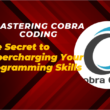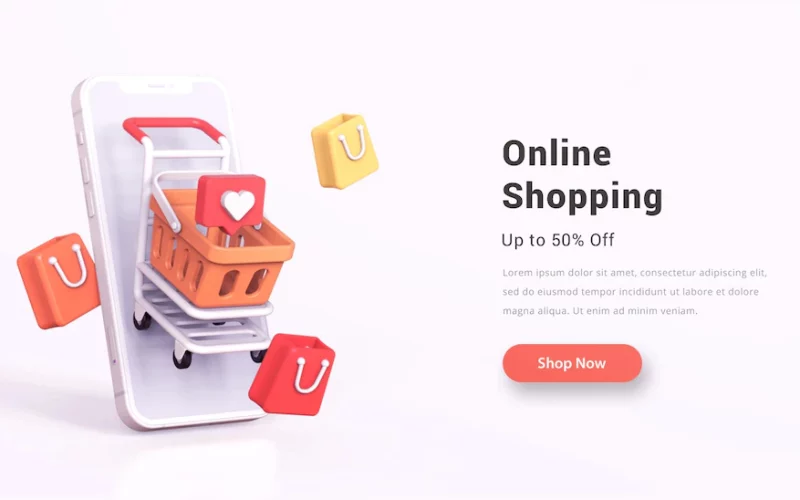Whether you have a physical store or you want to start an online business, having an online store is currently one of the most efficient ways to generate sales. In the year 2021 alone, e-commerce generated more than 1.6 trillion euros worldwide . A fervent proof that the digital market does not stop growing.
If you are currently wondering how to open an online store, in the following post we will give you all the information you need. Keep reading until the end and discover what are the steps to follow to have your online store.
Do you want to know how to set up an online store? Follow these steps
Currently, the easiest way, and also the most used in the world, to open an online store , is to do it with a CMS like WordPress . A CMS ( Content Management System ) is a content management system , or content manager.
Basically, a content manager deals with the creation of websites , the management and maintenance of the sites, and the administration of the sites. Without involving the technical and complicated part (such as programming) but, rather, focusing on the content; like text and images.
With this in mind, let ‘s see how to open an online store and what are the steps to follow.
Get a hosting provider
Getting a hosting provider is an essential step to set up an online store. A hosting provider is basically a hosting service . It is the infrastructure where your website or online store will be.
In simpler words, a hosting provider is the equivalent of renting a piece of land on the web, where our store will be located.
On the internet you can find various hosting options to hire. If you don’t know which one to choose or aren’t quite sure, you can use a digital service comparison tool to help you choose the best and most convenient hosting for you.
It will also allow you to compare other services that will interest you if you want to open an online store, such as chatbot and affiliate software, plugins, CRMs, among many other useful applications to create your e-commerce.
Choose the right domain
The domain is basically the name or URL that your online store will have. It is the address by which they can find and access your website. It is made up of two parts, the name and the extension (.com, .net, .org, etc.), which is usually related to the geographical location.
One recommendation is to keep the domain name as similar or similar to the brand name. Try, as far as possible, to keep it short and easy to remember.
You can purchase a domain name on the site of your choice. In fact, in the case of WordPress , the same platform allows you to search for your own.
In the tool that we have mentioned above, you will also be able to compare domain providers:
Install WordPress
We focus on WordPress because it is one of the most used CMS in the world. More than Shopify and Wix . In fact, approximately 30% of all websites on the internet today have WordPress as their content management system.

This is due to its ease of use, which allows it to be applied to the most basic websites; but also, to its possibility of greatly expanding its functionality through the installation of plugins or complements , to satisfy all kinds of virtual needs in the creation of web sites or pages.
The possibilities that WordPress allows are especially useful when creating an online store , because it has many pre-made themes that are perfectly adapted to this type of e-commerce sites.
There are even specific plugins with functions that offer the most complete and satisfactory experience in the online store. As the visualization of the product, its description; shopping cart; payment process; and more.
That’s not to mention the extensive customization that WordPress allows, and the total control it offers in terms of everything we do in our online store and how it looks. And best of all, WordPress is completely free and open source.
That being said, how to install WordPress?
You can install WordPress in 2 main ways:
- With one click through your hosting dashboard
- Download it manually to later upload it to the hosting account
The first option is the easiest , because the process is practically automatic. Many hosting providers accept this option.
The second is a manual installation by downloading to our computer; and then upload it to our hosting dashboard .
Install an ecommerce plugin
Ecommerce plugins are, in essence, the plugins you need to be able to sell . WordPress does not have native functions for this purpose; Therefore, it will be through the installation of an e-commerce plugin , that you will be able to add the online store functionality and configure it.
We faithfully recommend WooCommerce , one of the best and most complete e-commerce plugins. In fact, it is worth mentioning that around a third of all online stores use this plugin as their platform.
WooCommerce features a fairly complete e-commerce BackEnd that allows you to create and organize product pages; it provides a shopping cart, and even a checkout process.
This plugins is free to use , and allows you to extend its functionality through various extensions, both paid and free.
Again, on the internet you can find multiple e-commerce plugins. If you’re not entirely sure which one to use, once again you can opt for Truely.com to help you compare between the best.
Create your product sheets
Once you have completed all the previous steps, it is time to start producing your product sheets, that is, publish to start selling . To do this you must add the products and their respective sub pages.
As an essential rule, each product sheet that you create must have the following information:
- Product name
- The price
- at least 1 image
- A short description
If you comply with all the previous steps properly, you will be ready to launch your online store and start making your first sales.
Legal aspects to consider if you want to know how to open an online store

To open an online store, it is also necessary to comply with a series of laws and legal requirements that basically have to do with compliance with tax obligations; respect and defense of users and consumers; and the adaptation to the regulations related to data protection; among other things.
In this sense, more specifically, some of the legal requirements that must be met in order to open an online store are:
- Retail Trade Regulation Law (LOCM)
- Law on Services of the Information Society and Electronic Commerce (LSSI-CE)
- European General Data Protection Regulation (GDPR)
- Consumer and Electronic Commerce Act (LCCE)
We help you set up your online store
In our Marketing Agency , we are experts in the development of websites and online stores. We have a team of specialized professionals who are completely willing to help you with everything you need.
With our help, you make sure that every aspect of your website is optimally configured to sell, and you don’t have to worry about a thing at all.
If all this opening an online store is very complicated for you, avoid headaches; Leave everything in our hands and we will do it for you.
How much does it cost to open an online store?
Actually, there is no definitive answer to this question ; Since the cost of setting up an online store will vary depending on various factors, such as the platform that is used, the requirements that are necessary and, very important, the budget that is available.
In this sense, at Nestrategia.com we can develop your website or online store with prices ranging from 950 euros for a basic website , up to 3,500 euros for a customized WooCommerce virtual store .