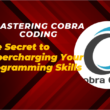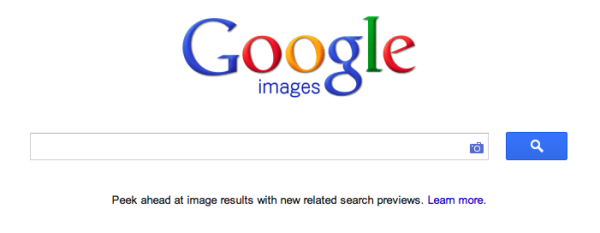When downloading videos from TikTok, users will find a TikTok watermark on the download. Actually there is a way to remove the watermark without an application on the downloaded video. The method is quite easy, it can even be done on a smartphone.
Users often rely on third-party applications to remove watermarks. Indeed, this method is effective, but downloading new applications means consuming more storage memory. If the function is not crucial, the application can only burden the smartphone later.
Therefore the option to use without an application can be a good choice. Here are various ways this can be done:
1. Downloading Through Online Website Services
The first way to remove the watermark without an application on TikTok videos is through an online website service. There are many websites that provide the feature of downloading videos from the TikTok application and the downloads are guaranteed to not have a TikTok watermark .
Sites that provide this service include Kapwing Studio, SSS TikTok, EaseUs Downloader, and various other download sites. Users can choose a website that they want to use.
Although there are many variations of this site, most of the ways to download it are the same. Therefore, the following will explain how to download via this online website service. So, the downloaded video does not have a watermark from TikTok.
- First, open the TikTok application on your cellphone or laptop.
- Then, select the video you want to download without a watermark
- Click the three dots in the video view, then click the ‘Copy Link’ or ‘Copy Link’ option.
- After getting the link from the TikTok video, users can switch to the website tool that is on the device.
- Enter the website address that provides download access.
- After that, on the initial appearance of the website, copy the link that has been obtained in the column provided.
- Click ‘Download’ on the main page of the website.
- Wait until the video is successfully ‘generated’.
- After success, select the video resolution you want to download.
- Download the desired TikTok video and wait until the download process is successful.
- After the download process is complete, TikTok videos that do not have a watermark will be automatically saved in the user’s device memory.
By using this online site service, users do not need to download new applications anymore. The downside of this kind of service is that sometimes some videos can’t be downloaded. Because the link is locked or there is security in the content.
However, users need not worry. Because there are other alternatives that can be done. So, there is still another way to have videos.
2. Change Files on Android Smartphone
Android smartphone users can get TikTok videos that don’t have a watermark easily. In fact, without the need to download it again through online sites or other services. The trick is to take advantage of the cache file in the File Manager.
Smartphones with the Android operating system do implement a cache storage system, including the TikTok videos that you have watched. This cache file can be converted into a video format so that videos without watermarks can be obtained. Here’s how to access it.
- Open the installed TikTok app.
- Find the TikTok video you want to watch.
- Watch the video you want to have until it runs out.
- After that, switch to the File Manager application on the cellphone and enter the internal storage.
- Go to the file in the order Android – Data – Com.SS.Android.Trill.Go.
- After that, open the file named ‘Cache’ file.
- In this file go into a folder called ‘Video’.
- The folder will cache videos that have been watched before. Select the most recent video cache.
- Select the ‘Rename’ or ‘Rename’ feature on the folder and change the final video format to .mp4.
- Wait for a while, then the cache file will turn into a video file.
If users play videos that have been converted from this cache file. So, the result is that the video file will not have a watermark. However, the drawback is that there is no other format that can be used other than .Mp4.
3. Use Live Photos Feature on iOS
How to remove the watermark without an application then applies to iOS users. iOS users can also get this video without the need to use a download site service by using the Live Photos feature. Here’s how to take advantage of it.
- Open the TikTok app installed on the device.
- Then, click on the three-dot icon and select the ‘Share’ option.
- Activate the ‘Live Photo’ option in the existing options.
- Wait for the live photo video process on the iOS smartphone.
The live photo file will be saved on the iOS device. The users just search in the gallery then save it back as a video.
How to remove the watermark without the application described above can be done according to the device that can be accessed. Without a watermark, users can be more flexible if they want to use videos.