4 Reasons Why You Should Install Yoast SEO : By now you should know that positioning in the first positions of Google is an essential requirement to reach your audience. But it turns out that achieving it is not so easy. In fact, the search engine values more than 200 aspects to take into account a site and offer it in its search results. Therefore, by installing Yoast SEO for WordPress you can facilitate some aspects of SEO that, without it, can be more difficult to digest.
WordPress is seen by many as the best content management system. From small local businesses to large companies with a global reach, they trust the resources offered by this CMS to guarantee a good position in Google, including Yoast SEO.
Let’s put the detours aside and start naming the benefits of installing Yoast SEO .
What Is Yoast SEO?
Yoast SEO is a WordPress plugin whose main function is to guide the search engine positioning of a post or a page .
He will warn of the errors found in the text for SEO and, in some cases, names the actions that must be carried out to improve the positioning. Let’s look at an example:
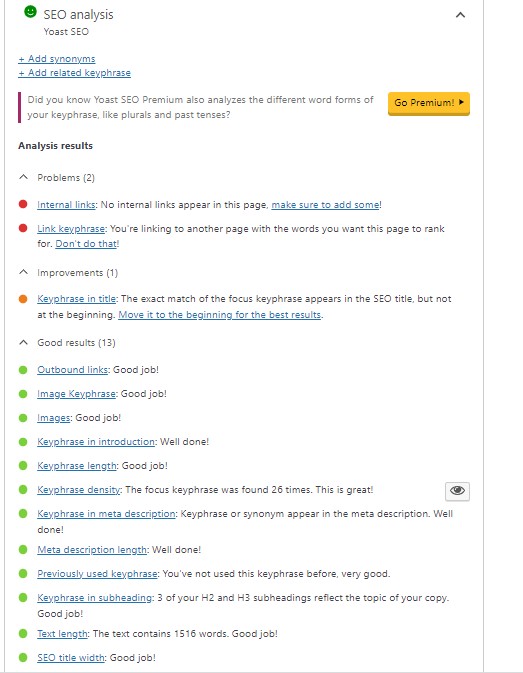
As you can see in the sample image, the plugin tells you what is right and what is wrong .
Obviously, if the intention is to show 100% optimized content for search engines, you should follow the recommendations that Yoast SEO explains in the points that are in red and orange (which warn you that there are some things to improve) and edit them. until you get the green color, which indicates that everything is fine.
In our example, for better positioning, the main keyword should be included in the first paragraph of the content.
According to the Yoast SEO evaluation, this is a negative point and that is why it is marked in red.
The same happens with the density of the keyword , which must be repeated in the text at least up to 0.5%.
What Is The Meaning Of Each Color?
- Red – is a serious warning. It means that it can affect the positioning of the content. Suggestions should be heeded.
- Orange : it is a not so serious alert and the content can continue to be positioned, although it is also recommended to make the pertinent changes to improve the quality of the post.
- Green :it means that you did well and complied with what was stipulated to build an optimized post for search engines.
Why?
One of the reasons is that this plugin suggests repeating the keyword until it reaches at least 0.5%, but perhaps in your content, instead of using the keyword according to Yoast’s suggestion, you used synonyms that the plugin is not capable of interpreting , but Google does .
That is, let’s imagine that you used “shine shoes” as a keyword and instead of repeating it as many times as the plugin suggests, you preferred to use “wash shoes”. Both are synonymous and work perfectly well for positioning.
As you may be imagining, offering optimized content without installing Yoast SEO is a complicated task, since there are many points that must be taken care of.
Are you starting to see the benefits of installing this plugin and learning how to take advantage of it ?
Powerful Reasons To Install Yoast SEO
The content marketing is one of the most powerful digital marketing resources. It’s perfect because we give Googlebot a reason to wander around our site every time new content is posted; but that won’t happen if you don’t learn how to create optimized content.
By installing Yoast SEO, creating content for search engines is as easy as frying potatoes. We already let you see between the lines one of the benefits of using it, but what else does it do for you?
Helps You Improve Content Readability
One of the many aspects that Google values when positioning is the user experience on the website. Therefore, reading the content is one of the factors to pay attention to.
Offering long texts, continuous sentences without comma separation and even paragraphs of more than 5 lines does not allow the reader to feel comfortable with reading and this is definitely an aspect that should be taken care of.
By installing Yoast SEO for WordPress , you can check the readability of the text you are creating and provide a rewarding user experience . Let’s look at another example:
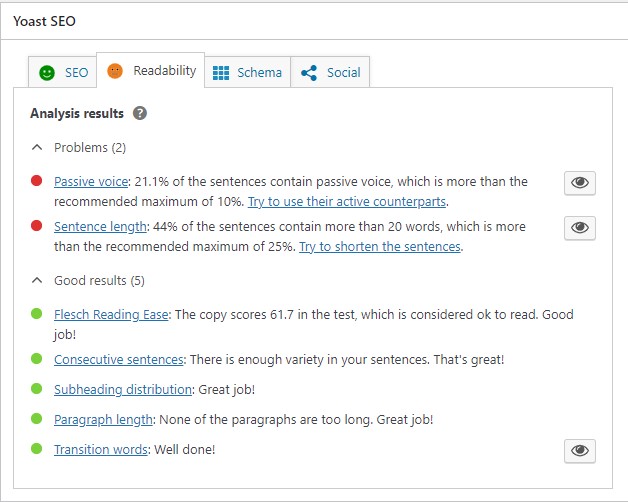
Yoast SEO indicates, on average, the number of words that each section or subtitle of your post should contain. This corresponds to 2 or 3 paragraphs of 4 lines approximately.
In other words, by installing this plugin, you not only build well-structured content for Googlebot to read, but also for your audience to read , which in the end, if you work to improve their experience on the website, makes them stay longer on the website. the page, share it on social networks and navigate through the links that you have included in the content.
If the reader completes those 3 actions, Google interprets that your site is good and considers you to show you in the search results.
Are you now more eager to install Yoast SEO?
Warns You Of The Repetition Of Keywords Within The Blog
Creating a blog is a great way to reach your target audience. However, after a while, it is normal to write about the same topic, and it may even be the case that the keyword is repeated for different posts.
But that creates confusion for Googlebot when crawling the site, so it creates conflict when positioning an entry.
By installing Yoast SEO you have the opportunity to know if the keyword you have in mind has already been used in another text or not. Which is great, because you prevent the situation of generating competition within your blog or website .
That is why WordPress is not just a simple content management system in which you can publish content and edit it whenever you want , but it is also the perfect assistant to position yourself in search engines .
That is why it becomes an indispensable tool in the development of a content marketing strategy , generating a presence in the digital field and applying basic positioning techniques.
Allows You To Create Xml Sitemaps
Learning about technical SEO is an essential requirement to index your online project in the main search engines. With WordPress you have the opportunity to do it in a simple way.
In case you don’t know, sitemaps refer to a file that contains information about the pages that a website or blog contains . That file shows how often the site includes new content, when it was last updated, or how relevant you’ve given it compared to the rest of the pages on the website or blog.
So it is a valuable resource when Google decides to crawl your site: the spiders will know where they have to go every time you make an update or significant change, at the same time that you are giving them a “tour guide” to move around your website. .
One of the benefits of installing Yoast SEO is that you can create these sitemaps without using Google Search Console .
Of course, using this tool is positive because who better than Google to give you technical assistance on positioning?
However, by creating it directly with Yoast SEO for WordPress, you can do everything in one place without having to resort to other external tools.
Includes Advanced Features
As we have said, Yoast SEO is a very complete assistant to improve the search engine positioning of your website.
Among its advanced features is the fact that you can select the pages that you do not want Google to index , so that when it crawls, it will not include the page you indicated in the search results.
So with Yoast SEO for WordPress, you can edit your Robots.txt file to tell Google which elements you don’t want to include in search results.
Another of the advanced options of this plugin (and in turn it is another benefit of installing Yoast SEO), is that it allows you to import various data from other installed plugins .
For example, if before installing Yoast Seo you used All In One SEO Pack (which is usually similar to Yoast SEO) and you don’t want to lose the optimization of already published articles, you can import the data to the new plugin so that everything continues its normal operation. .
That is, in a few words, with Yoast SEO for WordPress you have a Google Search Console mini-extension to apply technical SEO in a good way to position faster in search engines.
Do You Dare To Use Yoast SEO?
I hope that with this article you have been convinced of the great help that installing Yoast SEO on your website can mean. Are you going to start using it? Do you use another plugin to improve SEO? I wait for you in the comments.









