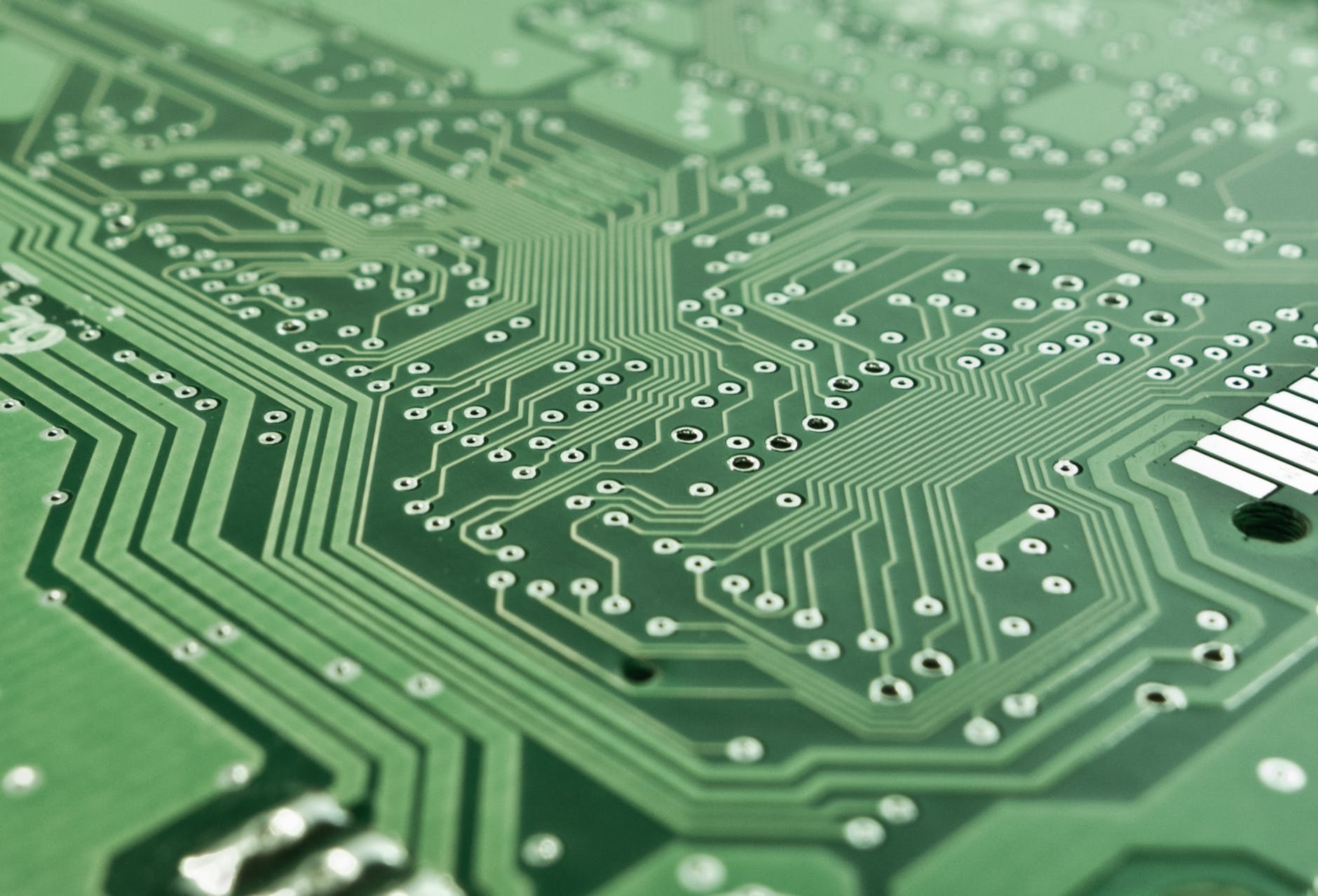Download Grab for PC, Windows, and Mac – Grab Taxi is developed by Grab Holdings for easier map and navigation. You are a busy individual, there are places you want and need to go, there are people you need to see, you have appointments you can’t miss, Grab is perfect for you. It is a cab service that can bring you anywhere anytime with just a tap.
HOW TO USE GRAB
Grab is easy to use, its user–friendly interface and clear instruction pop-ups are appreciated by users.
- Book a ride by setting up your pick-up location and drop-off point.
- Get a driver. The app will automatically look for drivers near you after inputting the information above.
- Track your driver to know where he is at a given time. While waiting for your driver to come, you can check the driver’s details, location, and the estimated time of arrival.
- Do a carpool and share your ride. You can have family and friends on the car ride with you. You can also let your family and friends track your ride to arrive at your location safely.
GRAB FOR DRIVERS
The app works in two ways, the same way that Uber does. It works for the drivers and the other, for the passengers. For the driver, read further for the frequently asked questions and tips.
-
WHAT IF MY PASSENGER IS LATE?
If your passenger is late and is not at the agreed location, contact them via phone call or Grab chat to tell them you are in the location.
-
HOW TO PICK UP PASSENGERS?
Make sure not to tap ‘Pick up’ if the passenger has not boarded your car yet. The fare will start charging upon clicking ‘Pick up’ and will start charging your passenger.
-
WHO WILL PAY FOR THE TOLLS?
Do not pay for tolls, inform your passenger of the additional toll fees before passing one.
- Remember to always confirm the pick–up and drop-off location to avoid useless detours. This will frustrate your passengers and will lessen your rate as a driver.
- To save money on phone bills, use GrabChat when communicating with passengers.
- Inform your passenger of the fare breakdown before clicking the ‘Complete Ride’ option.
- Confirm the mode of payment the passenger will use. If the passenger will pay in GrabPay, you can’t accept cash.
GRAB FOR PASSENGERS
Read the frequently asked questions and tips below for a better Grab experience.
-
HOW DO I PAY WITH GRAB?
There are two ways to pay your fare in Grab: the GrabPay or by Cash. If you select GrabPay, do not pay in cash anymore. Make sure to make the right selection before booking a car ride.
-
WHO WILL PAY FOR THE TOLLS?
The toll charges will be added to your base fare. This means that you will be paying for the toll fees.
- Make sure to check your drop–off to avoid additional charges. The driver might be confused with your drop–off and will have to make detours, this will cost you and will frustrate you and the driver.
DOWNLOAD GRAB FOR PC WINDOWS 10/8/7 AND MAC VIA BLUESTACKS
Follow the instruction below to download Grab via BlueStacks.
- Download and Install BlueStacks/BlueStacks Offline Installer in your Windows or Mac
- Install BlueStacks and launch it on your desktop. Add your Google Account to access Google Play on BlueStacks. Follow the instruction: Go to – Settings – Accounts – Gmail.
- Look for the Search icon in BlueStacks and type Grab in the search bar.
- Tap on install to begin downloading. Once finished, install Grab.
- Go to the BlueStacks homepage and look for Grab in your apps. Click the logo to start using Grab on your PC, Windows 10/8/7, and Mac.
That’s it. With Bluestacks you can download Grab and let go of your worries about unsafe travel going to your work or back home.